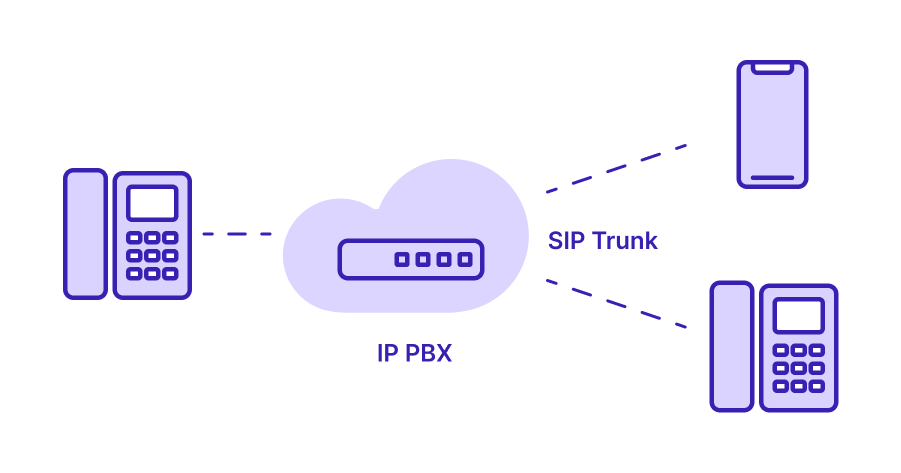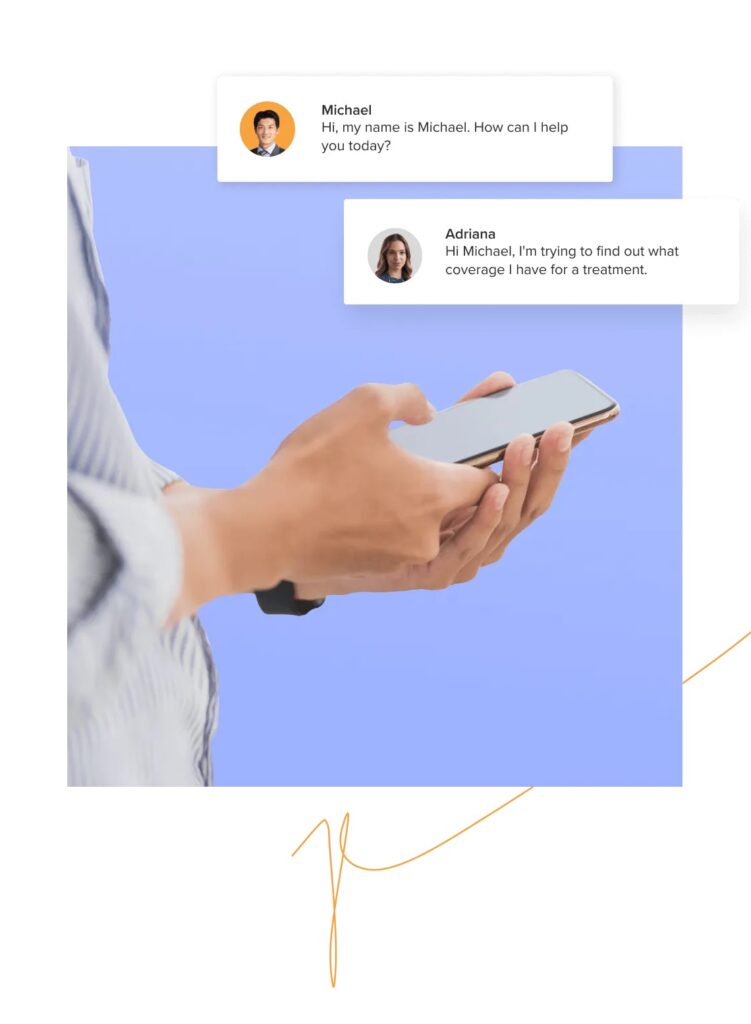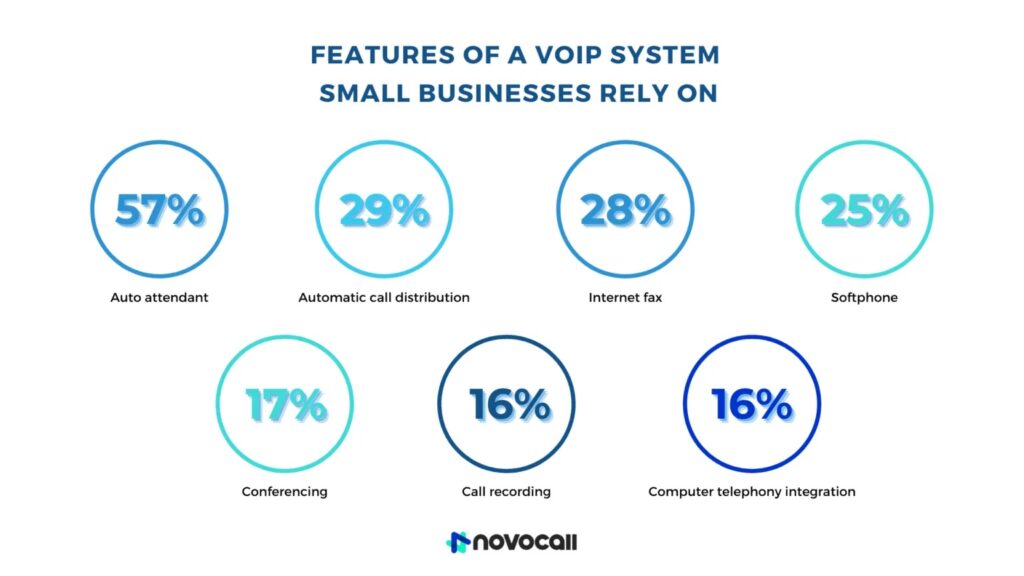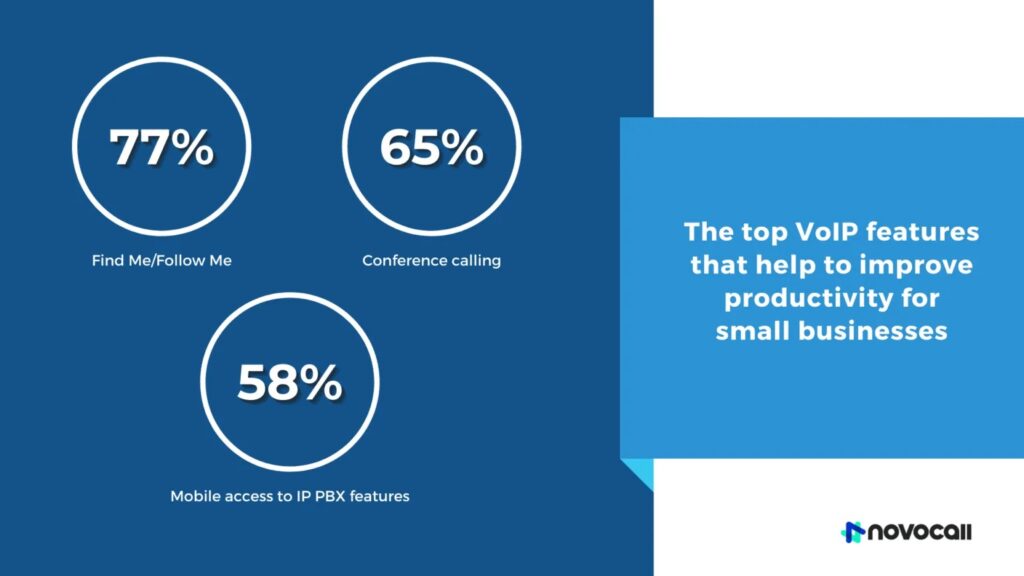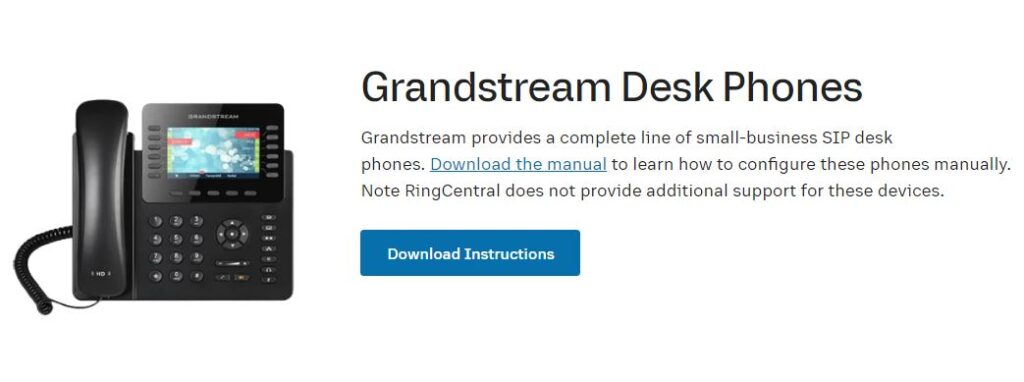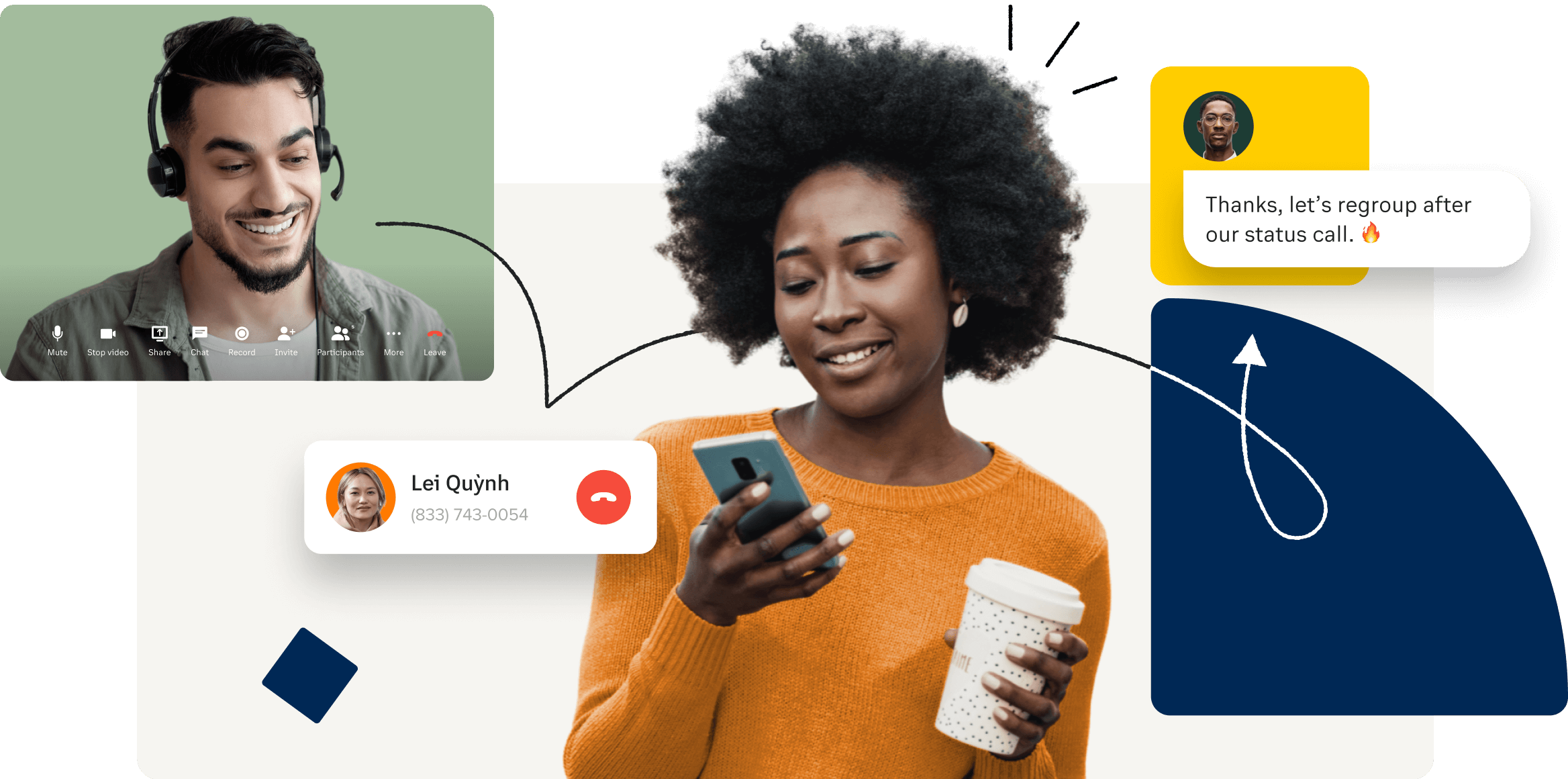- abilities The decision to switch your business’s communications to cloud phone services is a smart one, especially since internet-based communications are more cost-effective than traditional phone system solutions.
- But you’re here because you already know the benefits of SIP phones. Knowing the benefits of SIP phones is one thing. Using your new and improved phone system to level up your business’s communications while driving efficiency and improving customer service, however, is another.
- There are many elements to explore to maximise the features and advantages of your business SIP phone. We’ll kick off by discussing how SIP works, comparing SIP to VoIP (Voice over Internet Protocol) services, discussing the best SIP phones for your business, and exploring the requirements for the best customer experience possible.
Let’s go.
What Is Session Initiation Protocol (SIP)?
SIP is an advanced communications protocol used widely for managing multimedia communications, like video calls and voice calls. SIP works as a type of VoIP phone call service, facilitating internet calls instead of routing through traditional phone lines.
SIP is the set of rules that allows the initiation of a communication session using an IP address – this can be a voice call between two people or multiple participants. SIP technology enables businesses to expand into other communications methods, such as messaging and video conferencing.
SIP vs IP Phones
Both SIP and IP phones handle internet telephony. However, in terms of functionality, they’re very different. IP phones simply facilitate voice calls. To recap on SIP’s function – SIP is the protocol used for setting up VoIP calls. The main function of IP phones is to handle voice calls through voice over IP.
In comparison to SIP phones that offer data and voice and video content, IP phones are purely a voice-only communication method. There’s no need for a computer to enable SIP phones to function, but IP phones must be connected for business users to make and receive calls.

SIP vs VOIP
Business VoIP services purely carry voice calls, whereas SIP transfers all forms of multimedia such as video conferencing, cross-media communication sessions, and more.
A VoIP solution is a wide term used to describe a phone call made over the internet instead of the PSTN (public switched telephone network).
SIP is the protocol used to establish, manage, and conclude multimedia communication sessions in VoIP applications. SIP and SIP trunking work in conjunction to facilitate the protocol, with SIP trunking acting as the service to put the communications protocol into use. SIP trunking service providers usually offer businesses VoIP and UCaaS (unified communications as a service).
VoIP is the technology that facilitates voice calls through broadband internet connections, but SIP is the service that makes it happen. SIP technology is often a business’s deployment choice for implementing VoIP services into an organisation. But hold tight. We’ll take a look at the benefits of SIP a little later.
Top Features Of SIP Phones
SIP phones are packed full of desirable features. In addition to a higher call quality experience, your business can also enjoy:
-
- Conference calls
- HD phone calls
- Auto-attendant
- Call recording
- Custom caller ID
- Desktop and mobile app integration
- Hold music
- Shared caller appearance
- Call forwarding
- Call queuing
Two Types of SIP Phones
Hardphones
Also known as desk phones, speakerphones, or hardware SIP phones, these types of phones are built with IP components and connect to an IP network using either Wi-Fi or ethernet cables. Typically featuring a display, hard phones have the same visualisation and feel the same as a usual desk phone you’d find in the workplace – with the difference being that calls are made through IP networks instead of traditional phone lines.
Hard phones can be categorised according to their functionalities:
- Basic
As the name suggests, a basic hardphone has the functionality to make and receive internal and external business phone calls.
- Intermediate
Featuring more extensions than the basic category of hardphones, intermediate SIP phones offer businesses more options for making phone calls.
- Advanced
Featuring multiple extensions and Wi-Fi compatibility, advanced hardphones often have an integrated camera for video call functions.

Softphones
Also known as software SIP phones, softphones run on software programs with telephony functionalities. Devices such as smartphones (Android, iOS), tablets, and desktop computers (Mac, Linux, Windows, Microsoft, IBM) can run softphone programs.
In fact, any smart device with a microphone and speakers can work as a softphone. All you need is an IP connection to a VoIP provider or SIP server. For this reason, softphones are a popular choice for businesses with remote workforces.
Let’s take a moment to compare hardphones and softphones to check the best fit for your business needs:
| Hardphones | Softphones | |
| Call quality | Consistently good. | If sharing software with other resources, issues can occur with quality. |
| Features | Do not offer the level of customisable options that softphones do. | Easy to implement new features with intuitive software. |
| Reliability | Very good. | Very good, however, occasional system downtime can affect uptime performance. |
| User-friendly | Easy to pick up and use as a traditional phone system. | Subject to the software, softphones may require time to learn. |
| Mobility | Not very mobile. Desk phones remain on desks. | Extremely mobile. Can be used with any smart device or computer. |
| Deployment | Costly and can be a hassle and time-consuming due to hardware requirements. | VoIP software can be implemented across all devices simultaneously and quickly. |
| Cost | More expensive than softphones by nature of the hardware, including handset and headsets. | Costs incurred are less than hardphones and are related to licensing and services, but not hardware. |
To sum up, hardphones are a good choice for a business’s communications tech stack that is office-based and doesn’t require a mobile workforce. Minimal features and high call quality are prerequisites for businesses preferring the hardphone SIP route.
In comparison, mobile-first operations are better suited to softphones that are entirely flexible and offer a range of features for staff to work from anywhere.
How Does SIP Work?
SIP technology uses data to send and receive information across the internet. When a call is initiated from a SIP phone, the device notifies the connected SIP server. Often the SIP server is your business VoIP service.
Following this, the SIP server creates contact with another extension, or the call is patched to the PSTN. After contact is made, the call is successfully established. During the SIP phone call, the SIP server monitors the call quality in real-time to ensure call optimisation.
An IP-enabled business phone system will connect directly to SIP technology, but analog requires a little work. An ATA (analog telephone adaptor) converts the data sets into relevant digital information that can move across the internet.
Requirements to Make SIP Work
Happily, you don’t need an entirely new office phone system to get cracking with SIP technology algorithms.
SIP requires a stable, high bandwidth internet connection to work at full capacity. General-office-use internet connections are not always robust enough for SIP services. You may need a separate data connection to facilitate SIP calls. Speak to your SIP provider, who will be able to give you the best advice on this.
Your phone system requirements for SIP to work as intended are:
- An IP-enabled phone system
- If necessary, an ATA
- A SIP licence
Something to bear in mind is whether your organisation has a PBX (private branch exchange). This means your communications are running on specialist data lines, also known as a trunk. To facilitate SIP technology, you’ll need SIP trunking to work with your existing business phone system.
Benefits Of Using SIP
Enhances business communications
Integrating SIP into your business puts full functionality into your hands as a business owner. SIP surpasses traditional phone systems and brings elements such as artificial intelligence, enhanced big data, and machine learning predictive analytics to empower your business’s decision-making abilities.
Use call forwarding features to reach any staff member from anywhere, take customer service up a notch, and reduce customer churn. Got multiple business sites? No problem with SIP. You can easily route incoming calls to the right person with ease and ensure high-quality calls.

CRM integration
Integrate your CRM system with SIP to empower your teams to deliver exceptional customer service and improve retention rates dramatically. Often, incoming business calls can be handled with IVR, meaning business problems are self-served. Forecasting future events and common customer issues are achieved through predictive analytics tools and machine-learning techniques.
Advanced analytics
Built-in analytics software with SIP enables predictive analysis for businesses with large data sets. Use predictive analytics models and business intelligence tools to ascertain how well your business is performing in terms of communications. Advanced analytics solutions take care of data mining to generate valuable business metrics to measure.
For example, healthcare retailers can achieve a competitive advantage using historical data to target where customer service is falling short. Identifying and rectifying areas of business improvement with predictive models facilitate deep learning and ultimate business success.
The capacity for data analytics with both current data and new data is huge with SIP, especially in the area of predictive analytics based on customers’ previous behaviour patterns to predict future outcomes and drive marketing campaigns based on predictive modelling.
Data Science
Business managers can glean meaningful insights and create decision trees based on data gathered from data scientists. Regression analysis is used as a form of predictive modelling to predict future patterns.
Other avenues to explore in the lifecycle of data science are:
- Prescriptive analytics
- Statistical analysis
- Statistical models
- Linear regression
- Learning algorithms
- Time-series forecasting
Flexibility
Your business has greater control over your communications infrastructure with SIP technology. For instance, financial-services businesses can choose to implement flexible inbound routing to manage potential important missed business calls and enhance their customer calling rate.
Cost savings
IP connectivity costs less than traditional phone lines, and in addition, with no extra hardware or servers, it’s easier to install and inexpensive to maintain. Calls are cheaper, too, with no excessive expenses for long-distance phone calls.
Scalability
SIP makes it easy to scale your business telecommunications needs up or down while only paying for what you need. Add new lines in times of high demand to meet your customers’ needs. Because SIP is cloud-based, your business can enjoy new features implemented immediately.
Security
Unlike traditional phone systems that run on cables and wires, internet-powered SIP phones are more secure and robust, delivering a more reliable communications service to businesses. SIP offers high security for customer data and minimises credit risk with encryption protocols.
User-friendly
SIP is easy to set up and maintain, with no additional configurations to learn unless you decide to. A control panel handles the maintenance and consolidates all your business’s communications in one place. Training requirements are simpler due to staff members needing to learn just one system.
How to Choose a Sip Phone That Meets Your Business Needs
As you can imagine, there are a myriad of SIP phones on the market today. To help you choose the best SIP phone that meets your business needs, consider the following:
The Service Provider
Check out the service provider first before the business phone options. Chances are, you’ll find a phone that works for your business, but the most important thing is to ensure the service is right.
Company’s Network Infrastructure
Ensure that your intended service provider has multiple points of presence (POPs) surrounding your continent. This reliable network infrastructure will create the most reliable service and uptime. Explore SIP providers’ backup and recovery solutions for your business in case the worst happens.
Pricing
Research different SIP plans to check the available features, and shortlist the features you require for your business needs. Look to seek cost-effective long-term deals with your SIP provider to lock in the best pricing plan.
Customer and Technical Support
While SIP phone systems are typically user-friendly, technical support is essential for those issues that crop up now and again. Ensure that your SIP provider offers the level of support your business requires based on your organisation’s technical knowledge. When you have questions like, ‘What is predictive analytics?’, and “How can you use SIP to enhance your business’s supply chain?”, you expect the answers from experts quickly.
Downtime is a huge problem for businesses, so having the right customer support on hand to get your business back online as soon as possible is crucial. Look for a provider that offers phone support, live chat support, instant messaging, and an IT consultant to help with technical issues.
RingCentral’s Top Business SIP Phone Recommendations
It’s time to check out RingCentral’s top four SIP phone recommendations for your business.
Poly VVX phones
Poly desk and conference phones come pre-configured for your RingCentral account with full support included. The VVX range of business IP phones from Poly offers high-quality, multiple-line colour screens and is suitable for organisations handling large volumes of calls.
Polycom HD voice technology delivers lifelike voice quality for each audio path, including handset, hands-free speakerphone, and optional headset. Polycom Acoustic Clarity technology provides full-duplex conversations, acoustic echo cancellation, and background noise suppression.
Depending on the phone system model, expect to see an integrated user interface and audio features, such as:
- Multiple line and softkeys
- USB ports
- Integrated Power over Ethernet (PoE) support
- Single device network connection
- Two-port PC connection with gigabit ethernet switch
- Up to 96 presence per phone using expansion models
- Augments host phone user interface
- Simple installation process
- HD sound quality
- Advanced voice processing cap
- Polycom Acoustic Fence technology
- VVX experience voice clarity
- Ergonomic hardware design
- Intuitive user-interface
- USB port for media and storage applications
- Individual volume settings with visual feedback
- Voice activity detection
- Comfort noise generation
- Low-delay audio packet transmission
- Adaptive jitter buffers
- Packet loss concealment
- OPUS support
- Encrypted configuration files
- Transport Layer Security (TLS)
- Digest authentication
- HTTPS secure provisioning
Call handling features can include:
- Call forwarding
- Voicemail support
- Busy Lamp Field (BLF)
- Flexible line appearance
- Shared call/bridged line appearance
- Distinctive incoming call treatment
- Call waiting
- Call timer
- Call transfer, hold, divert, pickup
- Called, calling, connected party information
- Local three-way audio conferencing
- One-touch speed dial and redial
- Do-not-disturb function
- Remote-missed-call notification
- Electronic hook switch capability
- Local configurable digit map/dial plan
Poly VVX phone systems with extension modules are subject to additional features, including:
- Presence for up to 102 lines using innovative multi-page display
- 30 lines of display per page
- Programmable, illuminated bi-colour LED keys
- High-performance, productivity-enhancing solution using a host phone
- High-resolution graphical colour display
Yealink Phones
Yealink desk phones come pre-configured for your RingCentral account with full support included. Typically, Yealink offers corded business phones that are easy to use, suiting busy professionals looking for improved productivity in the workplace. A couple of the Yealink phone system model options are cordless.
Yealink Acoustic Shield eliminates background distractions and noise while providing HD voice clarity.
Depending on the Yealink phone system model, expect features like:
- Capacitive LCD touchscreen
- Intuitive user interface with icons and softkeys
- Smartphone-like interface
- Built-in Bluetooth 4.2
- Dual-port Gigabit Ethernet
- PoE support
- HD voice, handset, and speaker
- Hearing aid compatibility
- Full-duplex hands-free speakerphone with AEC
- Built-in dual-band Wi-Fi
- Built-in Bluetooth
- SRTP for voice
- Transport Layer Security (TLS1.2)
- HTTPS certificate manager
- AES encryption for configuration file
- Digest authentication
Call handling features can include:
- Hotline
- Caller ID
- Call forward, call waiting, and call transfer
- Three-way conferencing
- One-touch speed dial
- Redial and call return
- Hot-desking
- Voicemail
- Flexible seating, Executive and Assistant
- Call park and call pickup
- Centralised call recording
- Seven feature keys – hold, transfer, message, headset, mute, redial, and speakerphone
- Volume control keys
- Illuminated mute/headset/hands-free speakerphone key
- Presence status for up to 27 users

Cisco Phones
Cisco feature-rich desk phones come pre-configured for your RingCentral account with full support included. Featuring advanced IP phone capabilities for full connectivity and media with colour displays, Cisco desk phones are user-friendly systems that meet the needs of most businesses.
Depending on the Cisco phone system model, expect features like:
- Full-duplex speakerphone
- High-resolution widescreen backlit colour display
- VLAN-capable dual switched Gigabit Ethernet ports
- Power over Ethernet (PoE) support
- Bluetooth 3.0 headsets and Wi-Fi 802.11a/b/g/n/ac connectivity
- 3.5-mm stereo headset port
- Two USB 2.0 host ports for charging mobile devices
- HD voice
- On-phone applications
- Intuitive menu options
- Presence monitoring
- Pre-shipping device provision from RingCentral
- Augments existing user interface
- Creates a high-performance productivity-enhancing solution with host phone
- Add or remove from host phone at any time
- Ten illuminated call appearance line buttons with tricolour LEDs
- Dedicated transfer and conference key
- Customisable screen saver on phone display
- Cisco MonitorView
Call-handling features of Cisco phone systems can include:
- Distinctive incoming call treatment/call waiting
- Call timer
- Call transfer and hold
- Called, calling, and connected-party information
- Three-way conferencing
- One-touch speed dial, redial
- Call waiting
- Automatic off-hook call placement
- Do-not-disturb function
Grandstream Desk Phones
Grandstream offers a comprehensive range of SIP desk phones for small businesses. There’s a requirement to configure Grandstream phones with RingCentral for full functionality.
Professional carrier-grade IP phones offered for mass deployment, Grandstream desk phones are the gateway for enterprise businesses.
Depending on the Grandstream desk phone type, expect features like:
- Bluetooth and Wi-Fi support
- Dual LCD screen
- Support for up to 12 lines
- Customisation with personalised faceplates
- Five-way conferencing
- Supported by GDMS, which provides a centralised interface to configure, provision, manage, and monitor Grandstream devices
- Capacitive touch screen
- Full-duplex speakerphone with HD audio to maximise audio quality and clarity
- Equipped with noise shield technology to minimise background noise
- Dual switched autosensing 10/100/1000 Mbps Gigabit Ethernet ports with integrated PoE
- Enterprise-level security protection, including secure boot, dual firmware images, and encrypted data storage
- Four line keys with up to two SIP accounts, four XML programmable context-sensitive softkeys, five navigation/menu keys
- HD handset and speakerphone with support for wideband audio
- User and administrator level passwords, MD5 and MD5-sess based authentication, 256-bit AES encrypted configuration file, SRTP, TLS, 802.1x media access control, secure boot
Takeaway
A SIP phone system will be beneficial for your business in numerous ways, namely:
- Saving communications costs
- Driving efficiency
- Improving business flexibility
- Better managing remote workforces
When implemented and used to maximum potential, your business SIP phone system will take your organisation to new heights.
Originally published 21 Jul, 2022, updated 16 Aug, 2022