
As more and more businesses start to support remote working, it's no surprise that many have adapted to messaging and chat apps to communicate with their teams.
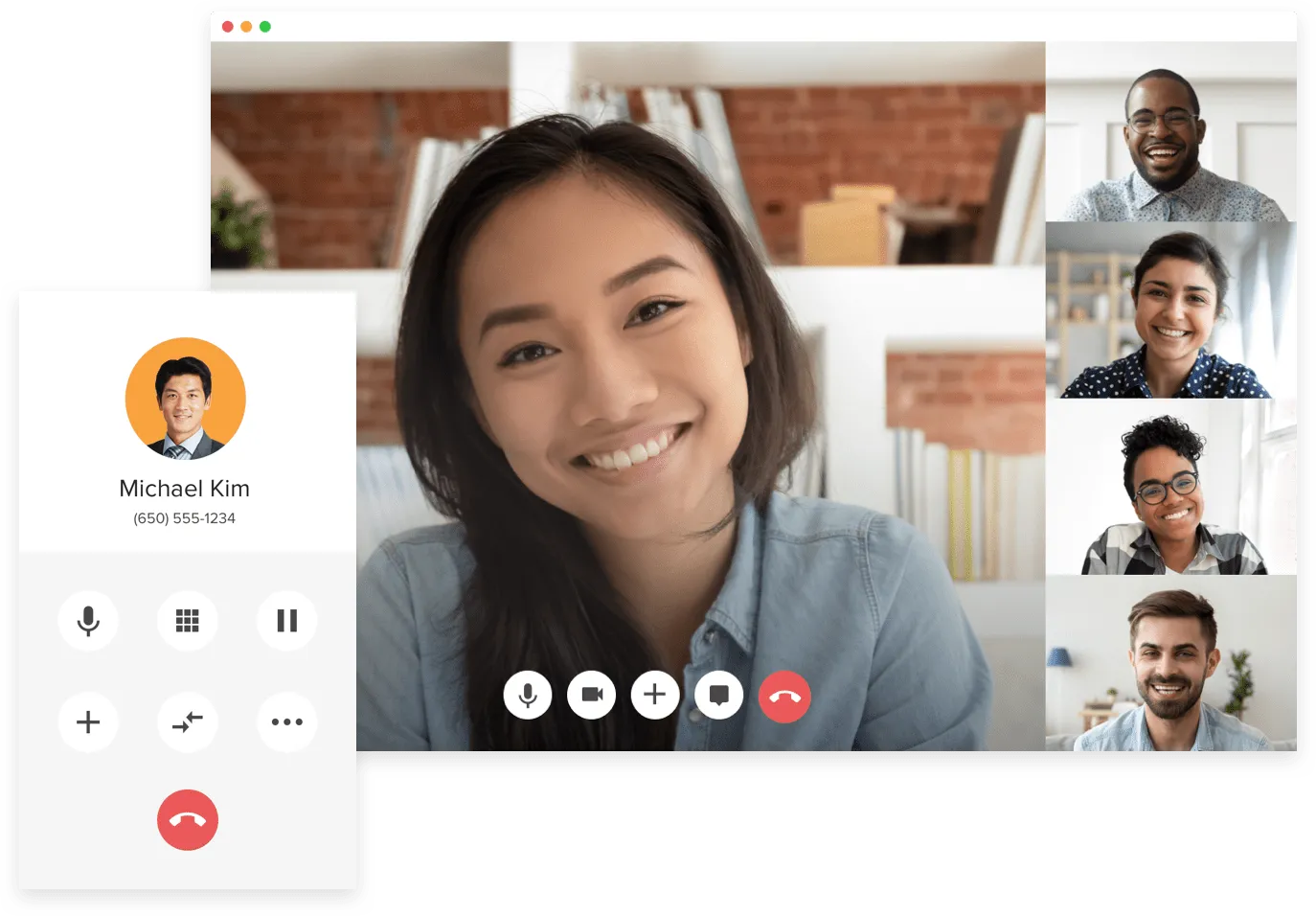
However, when most people need to convey important information quickly, they tend to feel most comfortable with a conversation or meeting. Conference calling provides the perfect solution to hold online meetings. There’s something to be said about talking with someone rather than writing, even if it’s over the phone. For example, waiting for an email while a deadline approaches is a situation that could easily be remedied by a quick phone call.
You might not be able to get the team into Conference Room B down at headquarters any time soon, but that doesn’t mean you need to abandon regular meetings and conferences. Mercifully, there are meeting applications that can be downloaded on your desktop computer or mobile phone. This ensures everyone's ready for a team pow-wow whenever necessary, no matter where they are.
Many businesses are already well-versed in phone conferencing—sometimes known as teleconferencing or conference calling—due to the need to maintain consistent communication with key clients. If you’re not too familiar with the latest business phones and conferencing technology, you don't need to worry. We’ll get you up to speed
And if you’re a teleconferencing veteran, you might just learn a few new phone system tricks with some often overlooked conferencing features. You probably have a good idea of what web conferencing software is used for, but you might be surprised at the possibilities. There’s a lot more to it than just group calls.

What is a phone conference?
A phone conference, also called a conference call or teleconference, is simply a phone call that connects multiple people to the same conversation.
This can refer to situations where groups of people gather around specialized conference call phones in a meeting room to dial another group of people in a meeting room somewhere else.
However, these terms most often refer to multiple parties dialing into the same line or call. Most conference calls are managed by an organizer or call leader using specialized technology such as dedicated conference phones alongside cloud-based communication services like RingCentral. Let’s take a look at how conference calls work, and how you can get started with one for your next meeting and optimize your team management.
How do you do a conference call on a phone?
If you’re dialing into a phone conference as a participant, it’s pretty easy to do so from your phone. All you’ll need is the call number and access code, which you should receive from the host before your scheduled conference.
Once you’ve connected to the conference
number, you’ll typically be presented with a menu or prompt. Menus can
route you to the correct conference, place you on hold if the host isn’t
yet available, or take a message if you’re calling at the wrong time.
Prompts tend to ask for passwords or PIN codes, which prevents unauthorized callers from entering the conference. If your conference call requires an access code, the meeting host should provide it along with any other important information.
What is the best conference call service?
The best conference calling service is the one that does everything
you need, without causing undue stress or difficulty. There are a few
key considerations to keep in mind when selecting your conference call
service. Let’s examine some of them and why they matter if you want to
do phone conferences.
The good news is many of these call providers offer free trials, so you can shop around all you want without committing to one of their paid plans. There’s not really a reason that you shouldn’t at least give one a try and see what phone conferencing can do for your business. And if you’re currently using a service but aren’t happy with it you can easily find something that works better for you.

Number of participants allowed in a call
Online meetings must be hosted on systems with the capacity to support at least 10 participants. Most teams shouldn’t have trouble finding a conference calling service that can suit this basic requirement.
A conference bridge gives you the ability to do just that. That’s not to say that you need one, but it helps a lot in making things easier when you’re dealing with a lot of people. The “bridge” aspect refers to the way a conference bridge helps people connect easier, making sure their devices are on the same page. A bridge can be hardware or software-based, the important thing is that it makes it simple for people to get into a call together.
If you want to host large all-hands meetings over the phone, you should use high-volume conference calling solutions. For example, RingCentral Video provides audio conferencing capabilities for up to 1,000 people at the same time.
Audio conferencing quality
It won’t matter how many people join your conference call if nobody can understand each other. Your conference call should be able to broadcast high-definition audio to everyone without awkward stutters or lag. This is rarely a problem for modern conferencing solutions, but some call services are better at maintaining call quality for many participants than others.

Control over the virtual meeting
If you’re setting up and hosting a phone conference, you’ll
definitely need a set of useful controls to manage the meeting. You
might want to put an access code on the call to prevent call-bombing or
keep out other unwanted participants. You may need to be able to
selectively mute some participants, or mute all but one speaker at a
time to maintain the meeting flow and coherence.
Maybe you just find that you want to use some custom hold music so the experience is more cohesive and represents your brand better. While that’s a nice bonus, you could customize your conferences if you have access to a call manager. A call manager gives you full control over aspects like scheduling, security, recording, and just about anything you’d need to do.
If you’re a fan of data (or keeping tabs on your team), you can use built-in call analytics to see who joined and how long they participated for. Many conference calling services also have more advanced analytics, which might be able to show you when activity picked up or dropped off during the meeting, to help you better structure your meetings in the future.

Conference call recording
Sometimes, people just can’t make it to your teleconference and you could really benefit from recording features. Sometimes you might need to go back and listen to what Bob from accounting said about the cost of the widgets at around the 20-minute mark. You might have done such a great job of articulating facts that you want to transcribe your words so they can be shared with more people.
Whatever your reason, you should have conference call recording features available so people can listen to them in the future.

Messaging feature to chat with the group or individual participants
If you’re running a web-based teleconference, it may operate through a call app that includes text chat functionality. This is especially true if your phone conference solution happens to be part of a bigger communications platform that includes video conferencing. Messaging windows are fairly common features that come with video meeting sevices.
For example, RingCentral Video includes both audio and video conferencing options, and text chat is available to participants dialing in through an app or web link. Of course, there are plenty of other calling features that might be important for you in a custom solution, like hold music, international conference calling, or screen sharing.
Frequently asked questions about telephone conference call services
Still on the fence about phone conferencing? We’ve got you covered. Here are some of the most common questions we see from new audio conferencing users when they’re setting up a business phone system:
It’s easy to schedule meetings in advance. Millions of people do it all the time.
The
only real difference between starting a conference call immediately and
scheduling it for a future time is the scheduling part. Many phone
conferencing services include calendar integration with popular calendar
apps such as Google Calendar and Office 365. You can typically set up
the call in your service and have it send out automatic meeting
notifications to all participants which makes it a breeze to schedule
meetings.
You certainly can! As long as you have a number to call, you should be able to join a telephone conference from any type of phone. Just pick up the phone, and dial the access number. When prompted, key in your conference call room and you're in.
But keep in mind that this
can limit your productivity if you’re missing out on video meetings. If
you need to show something rather than explain then you’re out of luck
with an audio call. And the same goes for something that you need to see
to understand. It could get in the way of productivity, so it’s worth
thinking about.
It depends on the service. If you create an “open” conference call, it may be possible for someone who knows the number and/or link to get into the conference. However, simply providing conference access to a client, or potential new hire, or anyone else who doesn’t get a paycheck from your company is quite simple. If they know the right number, they can join the call.
If you want to restrict access to the call, you’ll typically need to set up an access code. Access codes can be changed whenever you need to (and are often reset with every call) to ensure someone can’t hop into next month’s chat with last month’s code if you fired them yesterday:

In RingCentral Video, you can set meeting IDs and passwords right when you schedule a conference meeting.
You can’t see anyone else in an audio conference, which means you won’t have to put on a decent shirt for the meeting. That’s pretty much it, but there are unique benefits and drawbacks of audio and video conferences.
The experience of audio conferences and video meetings are pretty similar in most cases. Participants dial in (or use a link) to the conference, which is typically led by a host who does most of the talking.
Many audio conferencing services allow you to host video conferences as well. These two services are frequently bundled together in one “business communications” package, such as RingCentral Video. Other services are audio-only. You can even run audio-only conference calls on a video conferencing service if no one uses their cameras.
RingCentral Video is our integrated web-based video conferencing solution. Your participants can join meetings from any device without downloading an app, and it includes all the conferencing features we’ve discussed in this article, and more.