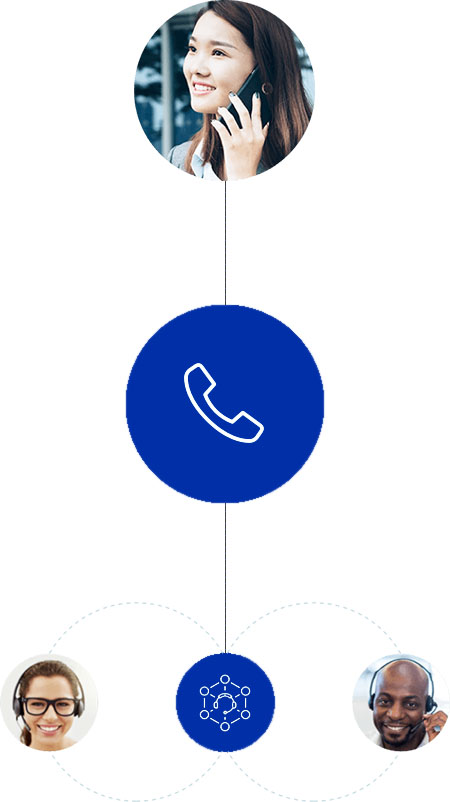Enjoy call forwarding as part of RingEX™
Take your business anywhere with call forwarding
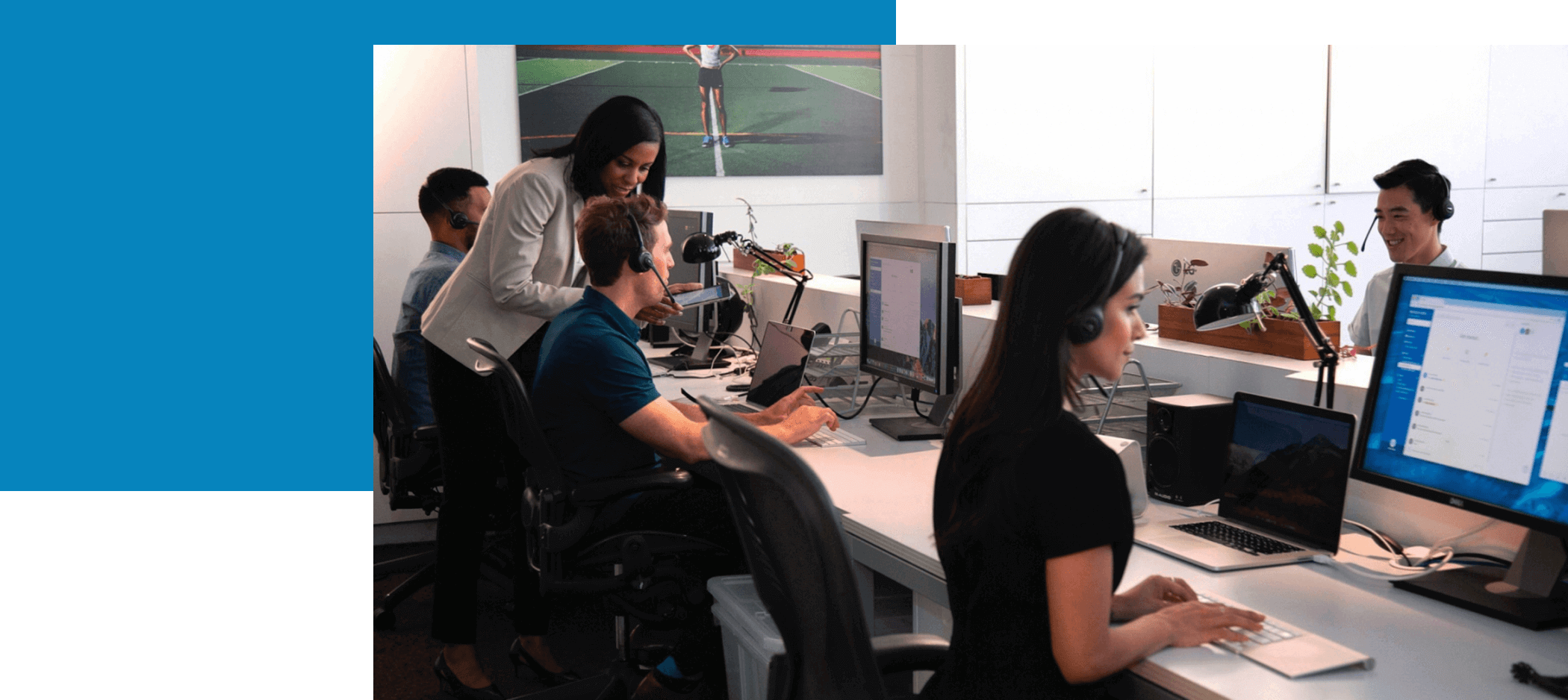
What is Call Forwarding?
- Automatic call forwarding to any phone number, such as your office, home, or personal mobile number.
- Simultaneous or sequential call forwarding to any extension, phone number, group, or department.
- A limited number of phone rings before call forwarding redirects a call to an assigned phone number.
The benefits of call forwarding (what does call forwarding do?)
It offers your clients a better experience
With call forwarding, you don’t need to keep your callers waiting or miss their call. If you're not available to take a call, you can transfer it to your colleague or assistant to ensure it’s answered.
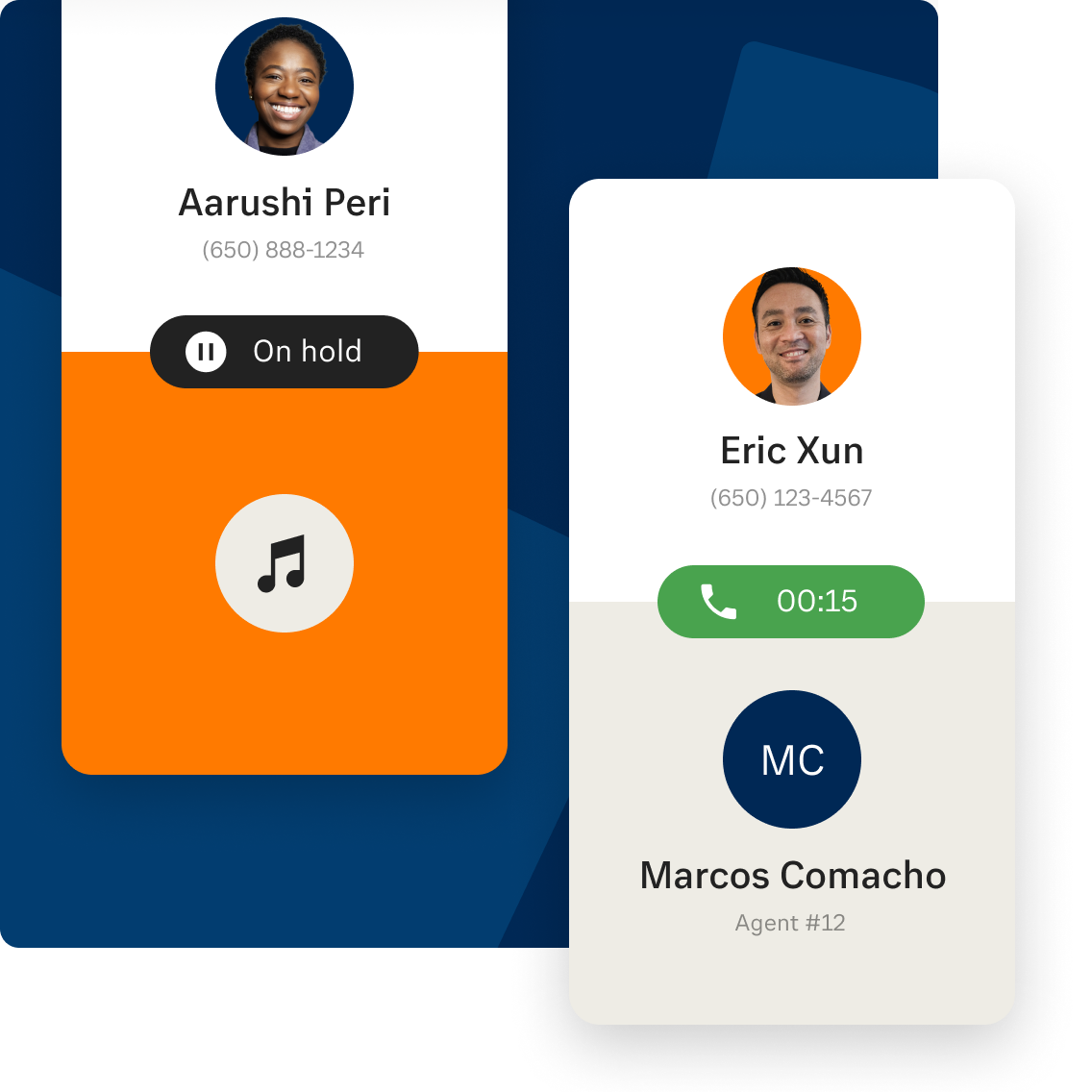
It makes traveling easy
If a client calls you while you're traveling, call forwarding is indispensable. You can redirect calls to your mobile phone, and travel without worry.

It helps your business grow

It covers you after hours

How to forward phone calls: Some call forwarding options
You can use call forwarding in many ways. The following are some call forwarding options you can use to better manage your incoming calls:
Always Call Forward
Selective Call Forwarding
Call Forwarding When Busy
Call Forwarding When Unanswered
Advanced Call Forwarding
Call Forwarding When Unreachable
Why choose RingEX as your call forwarding service?
Easy management
Manage your call forwarding—and all other aspects of your business communications—anytime, anywhere, via the RingCentral App on your mobile device, desktop, laptop, or desk phone.

Advanced virtual phone system features
RingEX provides further call management features such as a virtual receptionist, advanced call routing, and virtual extensions, without the need for expensive hardware.

International phone services
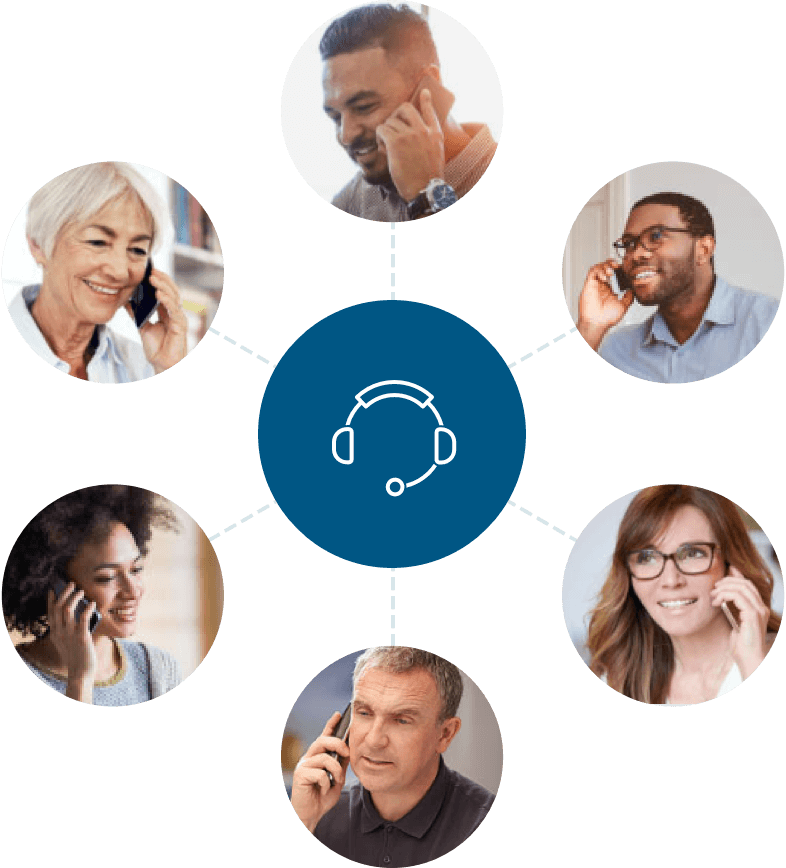
Analytics and reports
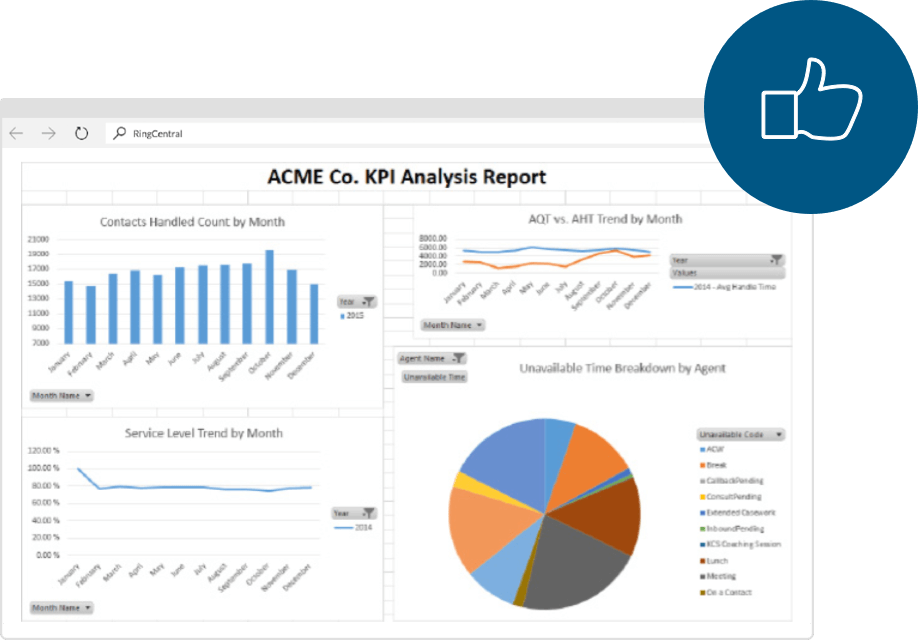
Call forwarding FAQs
You can add up to 10 call forwarding numbers for each extension. You can also set up these numbers to ring sequentially (‘Ring all in order’) or simultaneously (‘Ring all at once’).
You can easily change your RingEX call forwarding rules via the app on your smartphone, tablet, or computer. You can do this for your own number, or for an entire department, in just a few clicks. You can also change individual staff call forwarding rules to suit their work habits and schedules.
For example, you can temporarily bypass standard call forwarding settings to forward your calls to a new number during holidays or special events.
Callers will experience two different kinds of call forwarding. When activated, the Auto-Receptionist will ask a caller to state their name so that the receiver can hear that first, then ask the caller to hold while the call is connected. Without Auto-Receptionist, callers will hear a company greeting or, for direct numbers, an individual's greeting.
Yes. To forward calls to a non-RingCentral number, log in to your account, go to the ‘Work hours’ tab, and click ‘Add number or coworker’ under the ‘Name’ column. Then choose the number you need, click the toggle on, and click save.