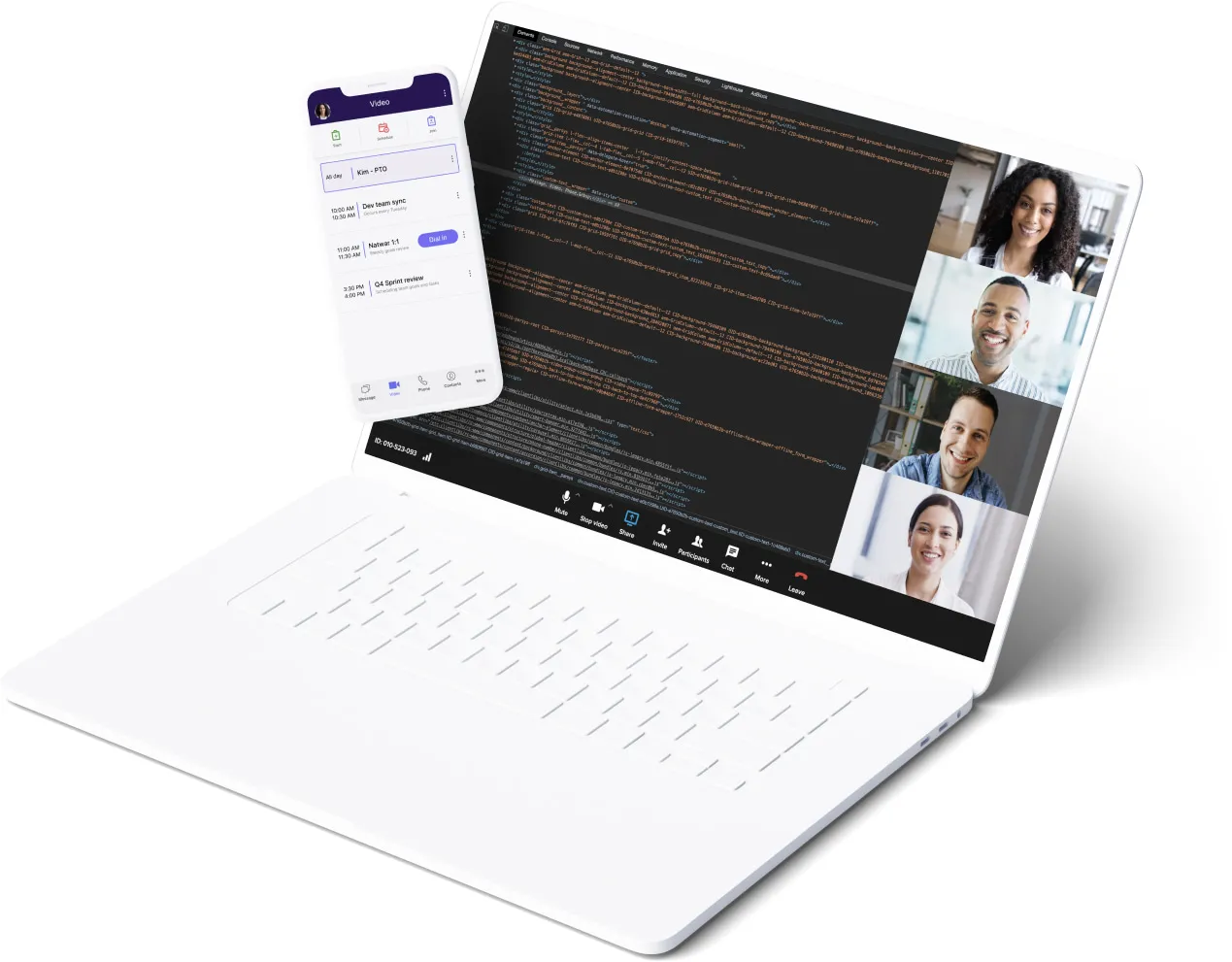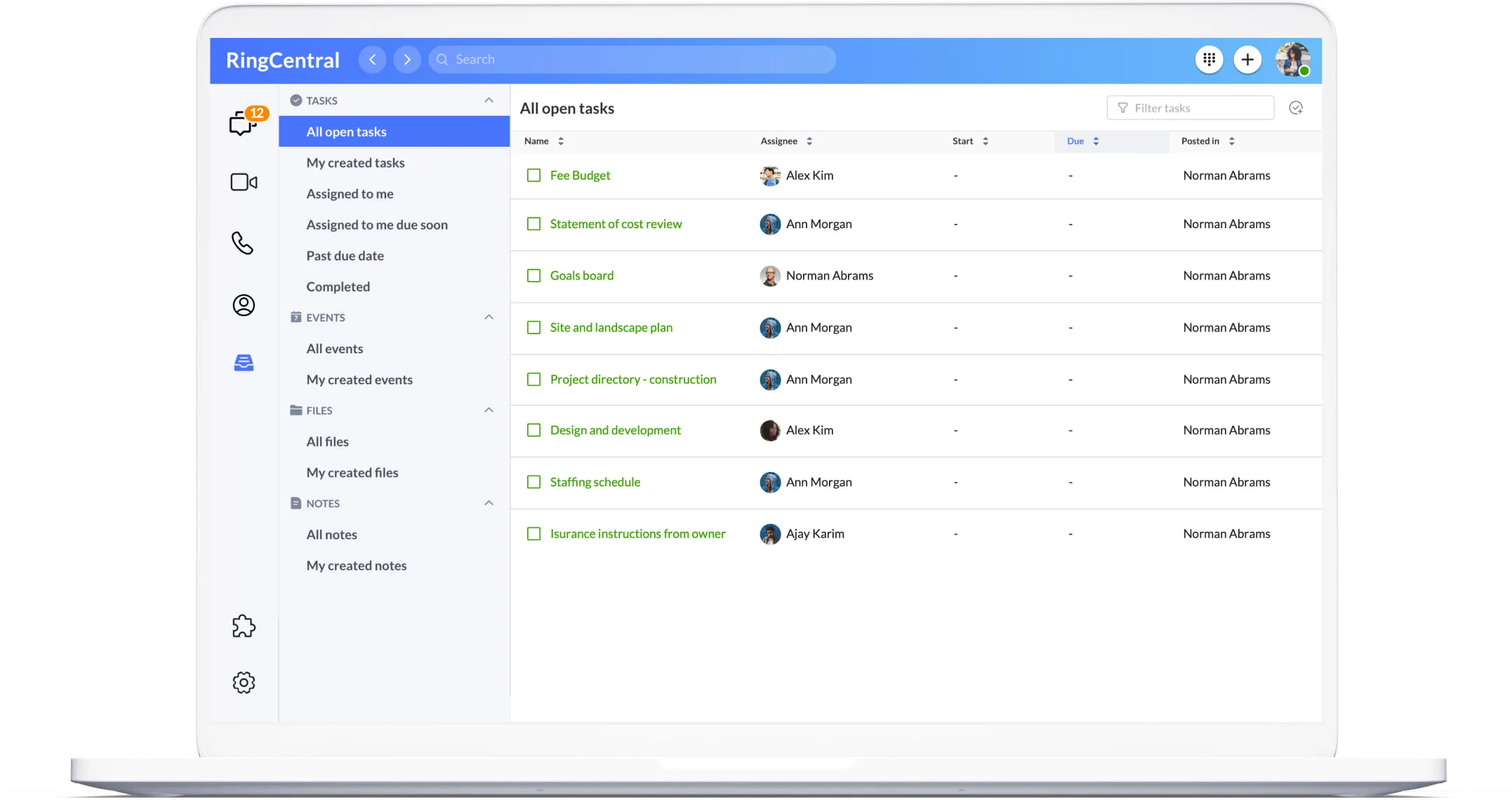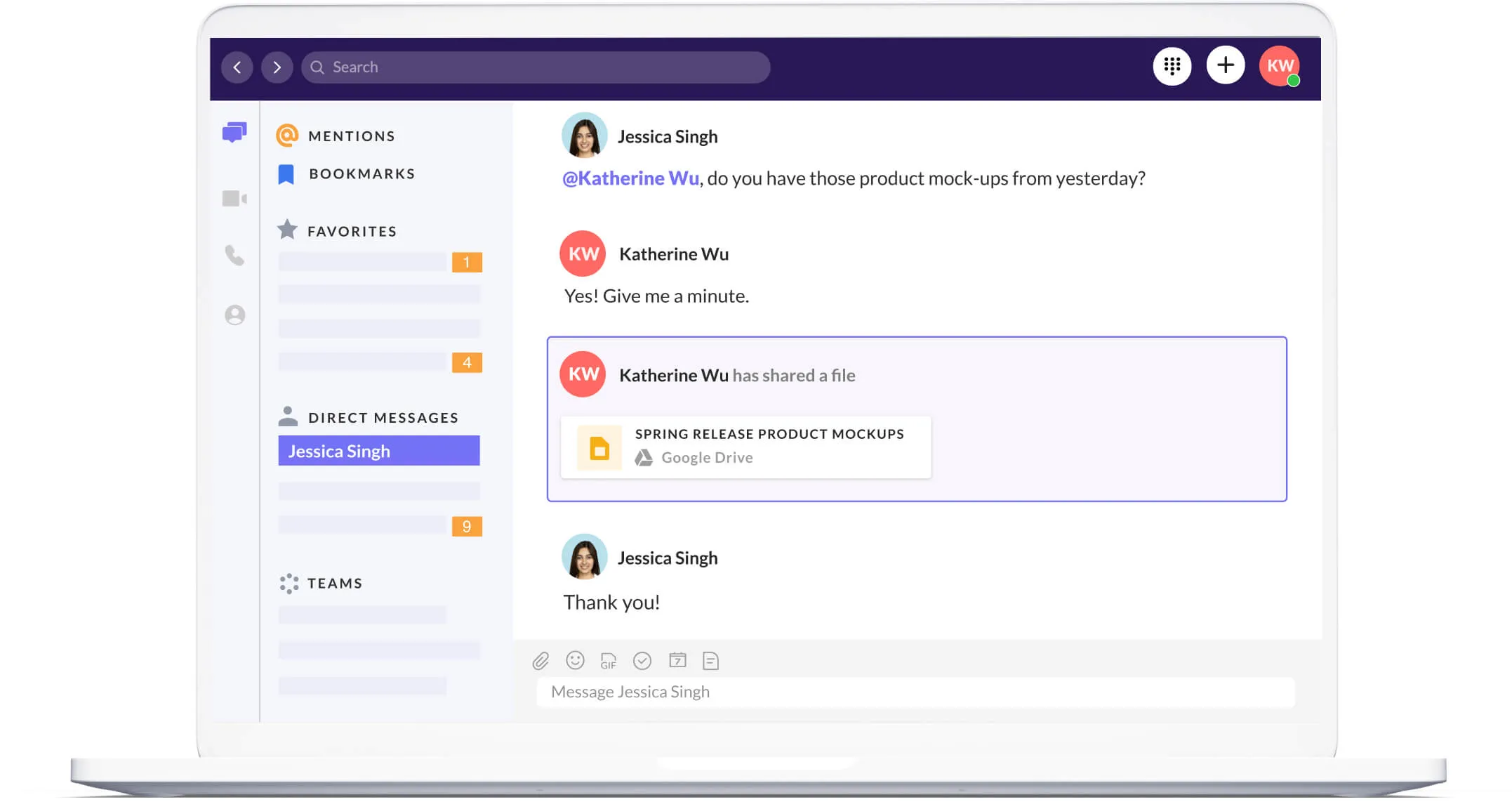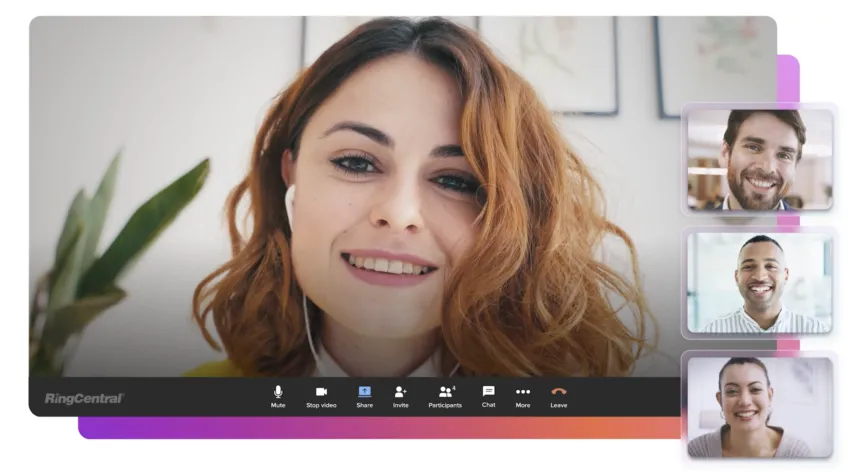All-in-One Collaboration Tool for Software Developers
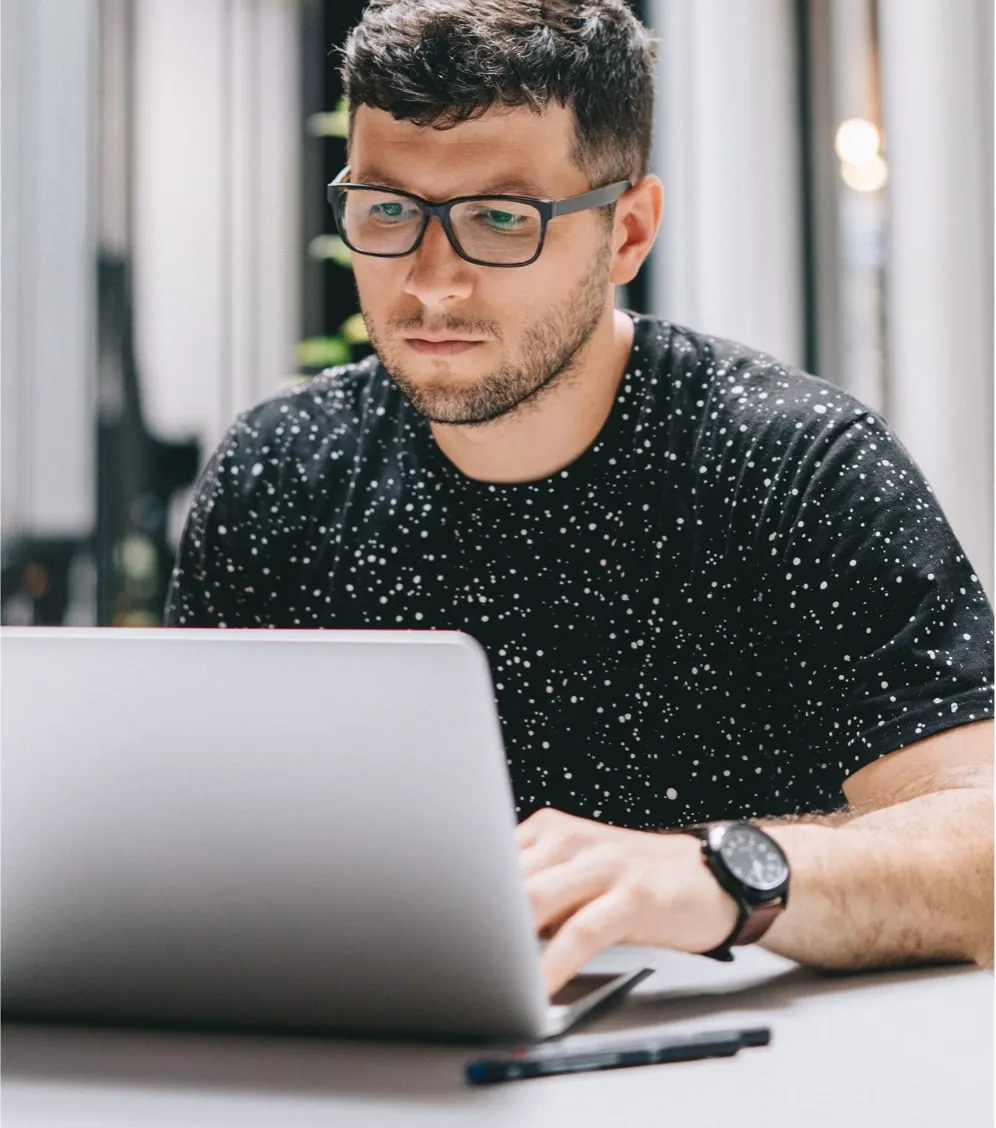
Effective team collaboration is crucial for any department, whether the team is part of a startup or a large business. Some of the benefits include:
- Increased productivity
- Shared skills and perspectives
- Better employee motivation
- Engagement of remote teams
- Financial savings
- A sense of community
Collaboration in software development teams is particularly important, because individually talented developers and software engineers need to share skills and solve problems together to work most efficiently.
Working as a team drives creative thinking, offers alternative viewpoints, and helps accelerate product development. Every team member is aware of their own role and accountability, so they can perform more efficiently, resulting ultimately in more successful software.
We’ll look at best practices for effective collaboration in software development projects, and explore collaboration tools (like RingCentral Video) that put teamwork at the heart of your company’s culture.