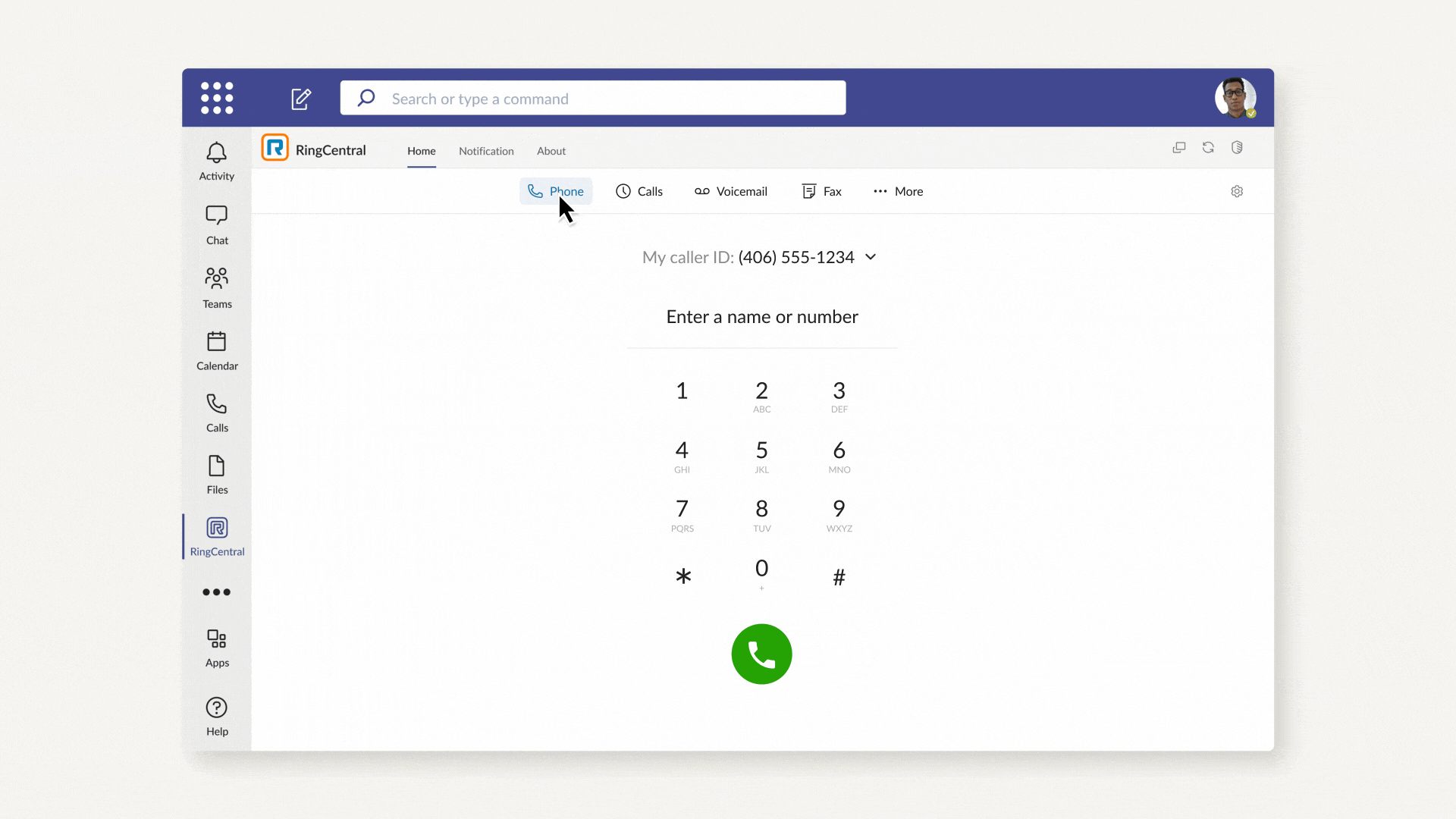How many different tools does your business use for communication and collaboration? Over five? Over ten? Research from OpenText shows that 40% of workers use four or more apps every day, while 13% use over ten.
‘App overload’ causes headaches for IT teams and end users, including lost productivity and increased system maintenance. But it doesn’t have to be this way. Switching to a unified communications as a service (UCaaS) platform that integrates with business apps, can solve these issues, and bring other benefits too.

How did we get here?
It’s easy to see how it happens. Businesses usually adopt tools at different times for different reasons. Take communications; decades ago, companies probably set up a landline phone and fax system and then later added email and calendars. They wanted to modernise in the last few years, so they likely added video conferencing or instant messaging tools. Sound familiar?
It’s not just communication tools either. As cloud-based apps became popular, your business might have added enterprise apps like Microsoft 365, Salesforce and Google Workspace. Before you know it, you’ve got a whole host of business apps on the go.

Disconnected apps = less productive teams
The problem is that these tools are usually disconnected because businesses lack an automated solution for sending data between one system and another. This negatively impacts employees in several ways:
- People are forced to switch between different apps, reducing productivity. In a survey of knowledge workers by CITE Research, more than two-thirds said they waste up to 60 minutes at work a day, navigating between apps.
- Workers have to spend time learning to use all the different tools, and they might also struggle to find the right solution for a given task.
- Information and insights get stored in different apps, so it’s easy to lose things and tricky to get a complete view.
- IT teams might try to connect tools using manual, ad hoc processes, but these are time consuming and costly to maintain.
This is why 75% of IT leaders cite ‘app overload’ as a major challenge.
Bringing it all together in the cloud
Bringing all your business and communication applications together within a cloud-based platform can help you overcome these problems.
Compared to legacy, on-premises applications, cloud-based communication tools are easier and quicker to implement and require much less effort to maintain, so they reduce the burden on IT teams. They also enable business continuity – by working well on any device – and make it easy to store and back up communications data, such as call or webinar recordings. These can then be accessed from anywhere.
For your end users, UCaaS provides one familiar interface for all apps, so switching between them and forgetting where that piece of information or insight was, becomes a thing of the past. This saves time and drives up productivity.

Easier integration for more automation
A UCaaS platform can also integrate easily with other business and productivity apps, bringing greater potential for automation. The result is more efficient teams.
Let’s imagine a sales agent has to call 50 leads per day, and keep records of which leads were called, when they were contacted, and what the outcomes were. If they have access to a cloud-based calling tool that’s integrated with a CRM platform, the agent can automate most of these tasks. Working from a PC or smartphone, they can store call records automatically within the CRM platform, easily keep track of the outcomes of calls, and quickly dial down a list of calls with an integrated dialler.

And what about the sales agent’s team leader; how would they benefit from integrated cloud solutions? Firstly, they would have access to integrated analytics, which would tell them who’s making the most calls and who’s closing the most deals. They could also streamline many of their own tasks, such as scheduling video meetings. With a video meeting tool that’s integrated with email and calendars, it’s much simpler to see other people’s availability and send out invites. There’s no tedious toggling back-and-forth between tools.
The power of connection
How much time and money do you spend maintaining disconnected, legacy apps? Maybe it’s time to divert this effort into areas that add more value. We’ve given you a quick intro into how cloud-based communications systems do just that, especially when they are integrated with other business apps for maximum efficiency. But to learn more and start building your business case, download our eBook, ‘The power of connection’.
Originally published 26 Nov, 2022