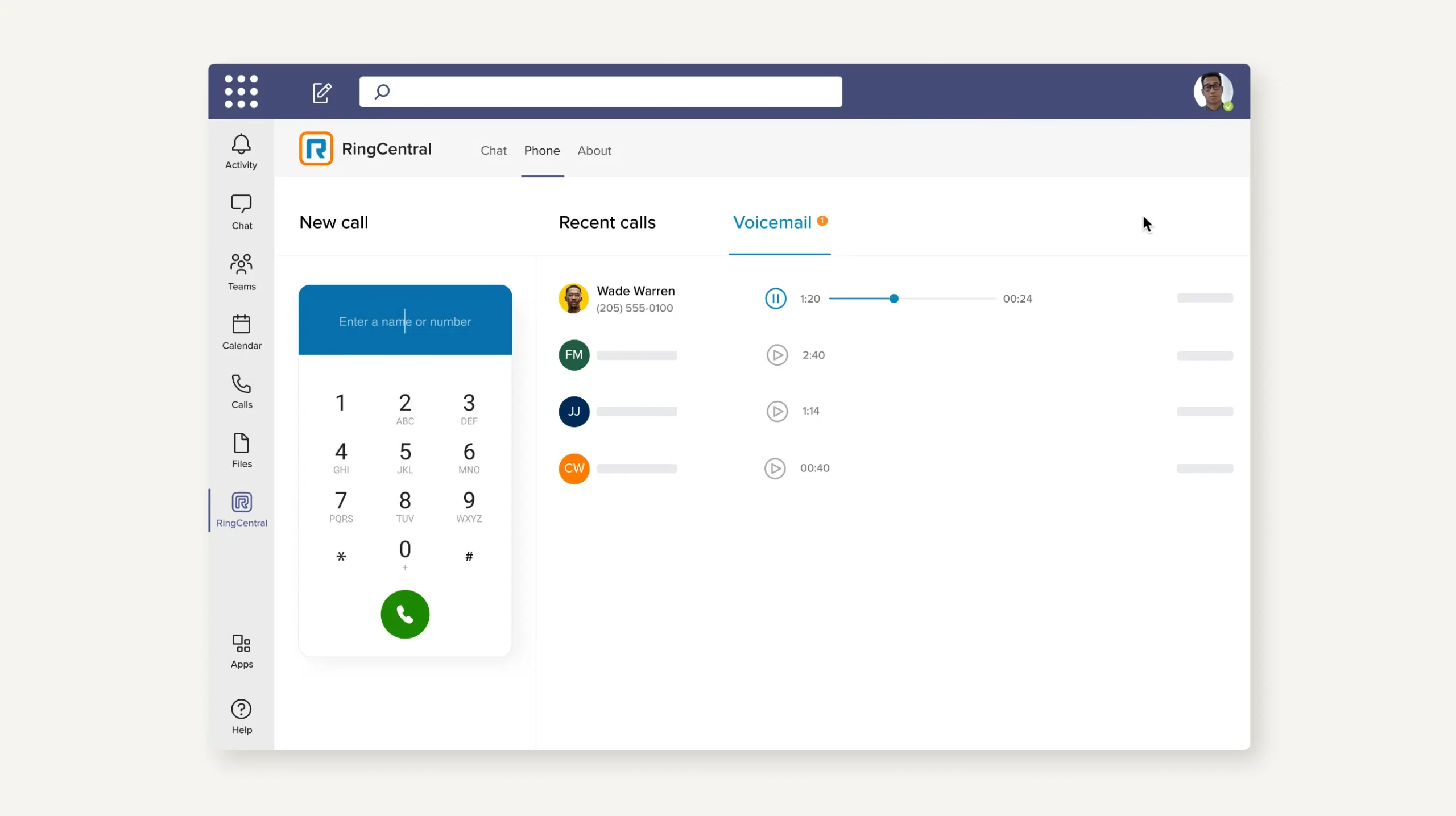Do you need a way to make better phone calls via Microsoft Teams? You aren’t alone. Many businesses rely on Microsoft Teams to communicate and collaborate remotely today – but many are still grappling with one critical shortfall: the app’s ability to make professional-grade business calls.
The Teams software, which currently comes bundled with Microsoft 365, is proving to be a key enabler of remote and hybrid work. But telephony requires extra licences and technical solutions, using either a Microsoft Calling Plan or a third-party provider for PSTN, known as Direct Routing integration.
We’ve got a favourite of those two options. Let’s get into why.
- How to make better phone calls in Microsoft Teams
- What is “Direct Routing”?
- The 3 levels of Direct Routing service
- The benefits of RingCentral for Microsoft Teams Direct Routing
How to make better phone calls in Microsoft Teams: Direct Routing is the answer
For 85% of global Microsoft Teams users, Direct Routing is the preferable solution, allowing organisations to use a Microsoft-certified Session Border Controller (SBC) and then tap into existing third-party carrier relationships. And we tend to agree with the majority here.
Direct Routing is helpful for maintaining a variety of efficiencies because, among other benefits, it allows employees to connect their existing phone numbers. That means businesses can take advantage of less expensive call rates from phone carriers. Direct Routing users also gain better support than when working directly with Microsoft, along with greater flexibility and access to enhanced features.
What is “Direct Routing”?
Microsoft Teams Direct Routing allows a business to connect Teams to the PSTN, or traditional phone network. That way, you can easily make – and take – calls via Teams on any device.
Here’s how the interface looks when using RingCentral for Direct Routing:
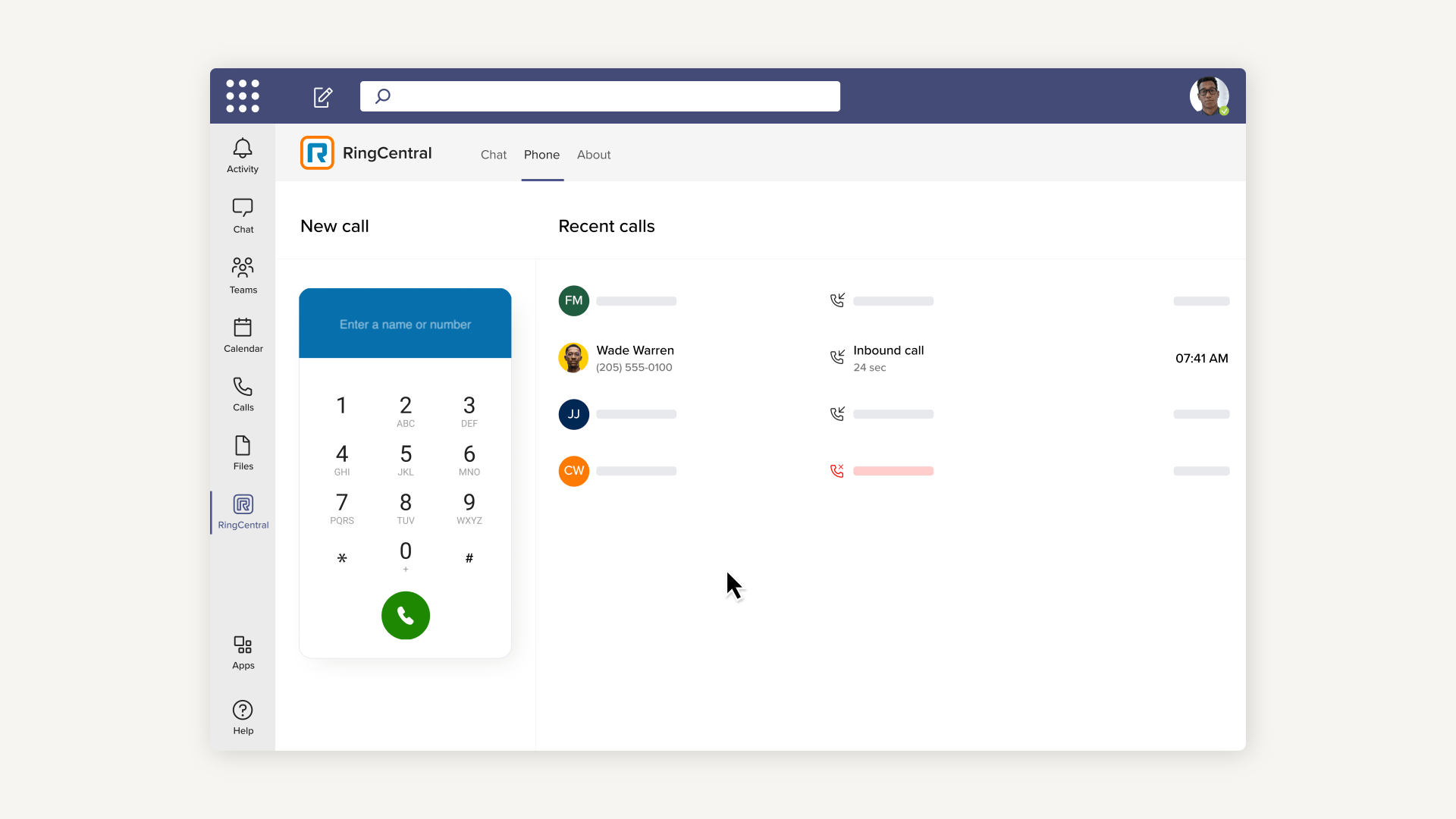
The 3 levels of Direct Routing service
While enterprises can deploy their own SBCs in-house, this falls outside of the technical and support capabilities of many organisations. So most choose to rely on third-party providers who offer various levels of service (with pros and cons to each). For individual organisations, the right solution will depend on internal requirements, capabilities and infrastructure.
1. Basic access
Basic access Direct Routing enables telephony capabilities, but excludes necessities such as phone numbers, calling minutes and support. With basic access, the provider delivers SIP Trunks that allows an organisation to connect their own, or a third-party-managed, SBC device to the PSTN to provide connectivity into Microsoft Teams.
Usually, this basic access is provided through a simple SIP connection and provides minimal telephony features beyond making and taking calls and simple caller ID. SIP Trunks are generally priced on a cost per-channel, per-month basis and do not include phone numbers, calling minutes and other unavoidable costs.
Note: This type of service is often the most complex Direct Routing integration for the customer, because it requires them to purchase and maintain their own SBCs – a daunting task for most administrators.
2. Direct Routing-as-a-Service
Just as other “as a Service” models (cloud, software, etc.) allow organisations to offload some of the heavy IT lifting of deploying vital work tools, Direct Routing-as-a-Service enables Microsoft Teams telephony while removing the need for in-house technical expertise and on-premises infrastructure.
Generally, Direct Routing-as-a-Service products include the SIP connectivity, managed SBC resources and services such as phone numbers and minutes, but they lack advanced PBX overlay features.
3. Enhanced Microsoft Teams telephony service
This option builds on the Direct Routing-as-a-Service offering, providing organisations with additional benefits and capabilities, including advanced PBX functionality, improved integrations, analytics and reporting and next-level support.
Advanced features to look for may include Interactive Voice Response (IVR), which can improve the efficiency, velocity, and costs of managing inbound calls. Enhanced analytics to gain insights about individual, team, and organisational usage can also be a value-add for organisations.
The benefits of RingCentral Cloud PBX for Microsoft Teams

RingCentral for Microsoft Teams is an example of an enhanced Microsoft Teams telephony service. Streamlining communications for all end users is an important way to maintain both workflow and cost efficiencies.
And by enabling all communication and collaboration functions natively within the Teams platform, RingCentral Cloud for Microsoft Teams offers businesses looking to integrate telephony some key advantages. These include:
- RingCentral’s Cloud PBX to complement Teams’ collaboration
- Native UX in Teams for simple adoption
- No additional apps to download or install
- Advanced call controls: IVR, native call recording, etc.
- Contact centre: call routing, queueing, live reports
- Real-time analytics and insight into telephony usage
- Global footprint with PSTN in 45+ countries
- 300+ integrations into other business apps (Salesforce, ServiceNow, Oracle, and more)
- Security and 99.999% uptime reliability
Better phone calls with Microsoft Teams Direct Routing: Get started here
Business communication tools continue to evolve but the need for professional-grade phone calls is here to stay. Combining your Microsoft Teams ecosystem with RingCentral can add reliability and polish to your business phone users, while automating processes to ease the IT load. And with a wealth of powerful integrations available, there’s no telling how much more productive – or lucrative – this move could make your enterprise.
Visit RingCentral for Microsoft Teams to learn more.
Originally published 06 Jul, 2023, updated 14 Sep, 2023