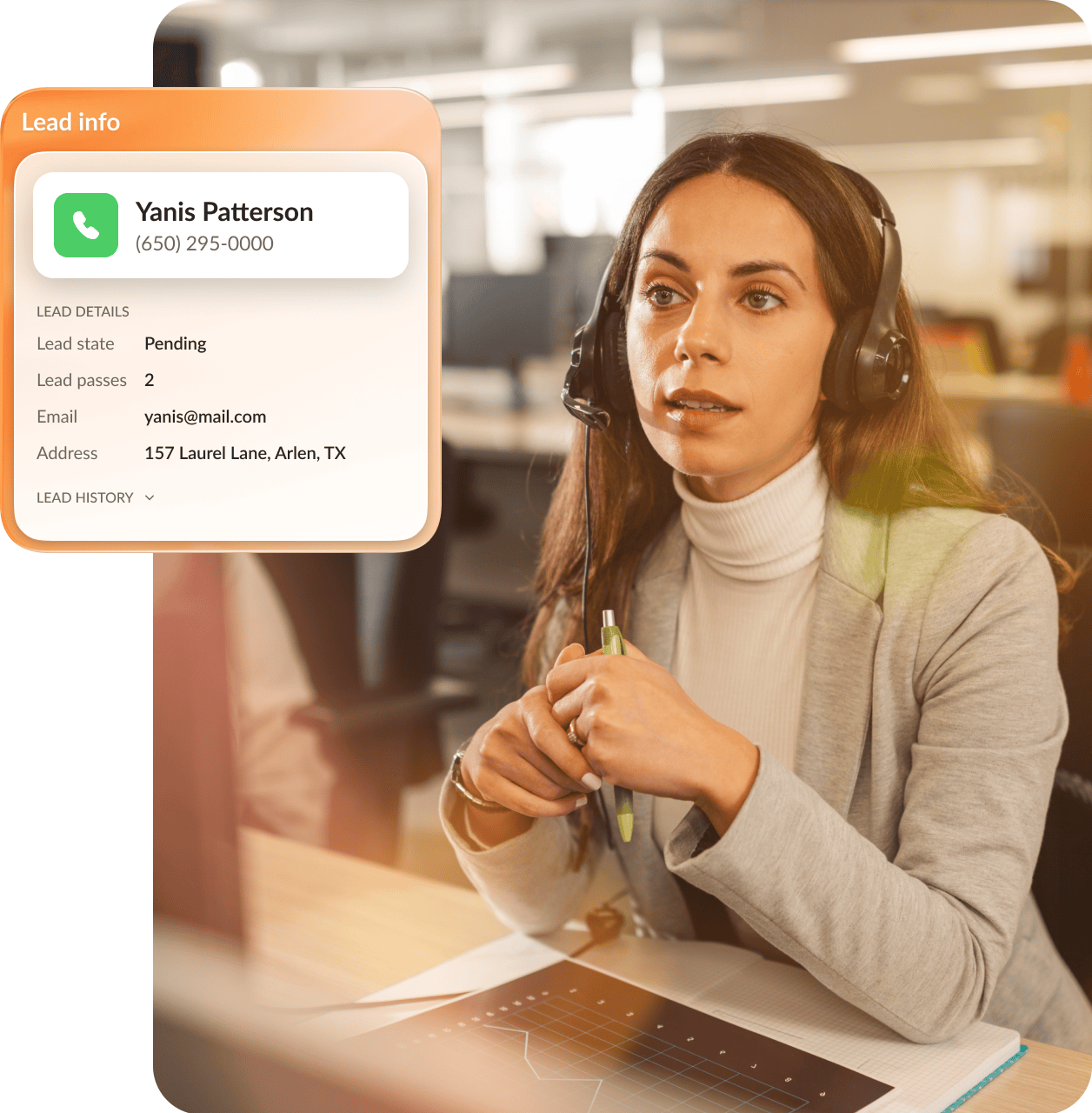A sales dialer is vital if you want more outbound calls and better lead management. See why enterprise companies trust RingCentral RingCX and its multiple sales dialer modes to drive pipeline and revenue.
Unlike many VoIP providers, sales dialer pricing is included as part of your monthly RingCentral subscription. Sign up for the free trial to see how a sales dialer fits your business needs.
Whether you want to power through prospect lists at speed or route sales calls to the best available rep, there’s a sales dialer that can do it.