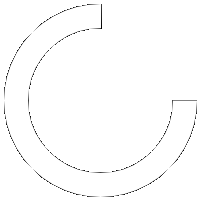Most common
All your collaboration tools in one unified app
Virtual phone system
Make VoIP calls and access core phone features like call routing, auto-attendant, and voicemail.
Video meetings
Host unlimited video meetings with up to 200 participants. Stay connected with screen sharing, chat, recording, live transcription, and more.
RingCentral integrations
Connect with 200+ business apps like Google Workspace, Salesforce, and Microsoft 365 through native integrations and APIs.
Team messaging
Stay on top of teamwork with instant messaging, file sharing, and tasks—all in one place.
Other download options
Discover more ways to stay connected with these RingCentral apps.

Sales
Monday — Friday
8:00 a.m. — 10:00 p.m. ET
Saturday
10:00 a.m. — 7:00 p.m. ET
Sunday
11:00 a.m. — 8:00 p.m. ET
For UK calls
For international calls
Something went wrong. Please use another contact option or try again later.
Since you've rejected our website cookies, you will not be able to chat with us directly. Please call or book a meeting.
Support
RingCentral support featuring knowledgebase documents, videos, and community.
Have more questions? We’ve got you covered.
Yes. You can download the RingCentral mobile app on iOS and Android mobile devices and the RingCentral desktop app on Windows and Mac for free. You can create a free account with RingCentral Video Pro, then upgrade to paid plans like RingCentral Video Pro+ and RingEX at any time.
RingEX is a UCaaS solution that combines business communications functions—messaging, video conferencing, and phone calls—into one unified platform.
RingCentral Video is a video conferencing solution with built-in team messaging that allows you to start, schedule, or join meetings from anywhere and on any device—browser, desktop, and mobile phones. You can use the free version, RingCentral Video Pro, or upgrade to RingCentral Video Pro+ or RingEX for more advanced video calling features.
Your RingEX plan includes a main, company-level phone number, which can be either a toll-free number or a local number. Additional numbers are also available for an additional fee.
You can make unlimited VoIP calls and conference calls using the RingCentral app. With your RingEX plan, you get unlimited phone calls within the US and Canada. For other international calls, RingCentral offers international calling plans and bundles at an affordable price.
The RingCentral app is accessible as a desktop app, mobile app, and also a browser-based app. Moreover, the RingCentral app is compatible with Windows, MacOS, Android, and iOS operating systems. For more detailed system requirements and compatibility information, please visit this support page.
You can go to our support page to see all available versions of the RingCentral app for PC, Mac, Android, and iOS.
If you are an IT admin, you can choose to download the non-auto update version for Windows (Win for Intel and Win for ARM). This allows you to manually push updates out in a controlled manner for security and compliance reasons.