How To Set Up a Conference Call


Every team wants to be able to communicate seamlessly. With many teams working across more locations than ever before, it’s important to be able to speak as clearly and easily over the phone as you can face to face.
Conference calling with RingCentral makes this possible. With all the services you need to stay connected such as conference calls, video calling and additional free features, talking on the phone feels totally natural.
The world is evolving, and we’re here to help you evolve with it.

A conference call is a call that takes place between three or more call participants. Everyone dials into the call at an agreed time, and connects up on the same system. Essentially, the purpose of a conference call is to connect teams in a professional setting and give everyone the power to speak, listen and contribute meaningfully to the conversation. It works whether you’re using a landline, PC, Android or iPhone.
Sound simple? It should be. But, the reality is that without the right software conference calls can often be complex, confusing and frustrating.
“What? Sorry? No, you go!” Poor audio can cause crackly lines and difficulty hearing one another, and the prices can rack up, too. We’ve all been on a bad quality call and come away wondering what anyone actually said.
But the best companies have excellent communication. All members of the team are on the same page, and misunderstandings never occur because of crackly phone lines or lagging. The best conference calls are clear, crisp and allow teams to hear one another as if they were in the same room.
Easily invite attendees to your video call by either sharing the link or sending dial-in numbers and participant codes. You can also schedule conference calls in advance by using integrations with an online calendar.
Setting up your first conference call is pretty simple once you’ve got the right service and phone system in place. Fortunately, all RingEX plans include a free conference call feature. Simply log in to your dashboard, and use the conference call feature.
Once you’re in the dashboard, you’ll need to get these codes for your meeting. A dial-in number allows call participants to join the conference bridge. A participant code is used by the people who have already dialed in to direct them to your specific conference call.
To make your life easier, RingCentral gives your company one dedicated dial-in number. Once conference call participants know this number, you’ll only need to give them the unique participant code for your own call.
Before you arrange a conference call and send any invites, make sure you find a date and time to suit any and all participants. It’s no good organising a project outline call with a major client, if one of the client’s major decision-makers is on leave!
RingEX’s wide array of integrations come in particularly handy here. As the platform syncs up with major calendar apps like Google Calendar, it’s far easier to schedule a call at a time to suit everyone. Having the call marked on everyone’s calendars, too, makes it much less likely—although unfortunately not impossible—that no one will forget about it.
With your call arranged and scheduled, all that’s left to do is to invite all the key contributors. There are a number of ways to do this. You can either send out your dial-in numbers and participant codes, or you can share the meeting link via SMS, email or chat.
Emailing call invites is often the most efficient choice. When you do so with a RingEX conference call, depending on the recipient’s email provider, the call will often be automatically added to their calendar. Office integrates, after all, with major providers such as Microsoft Outlook.
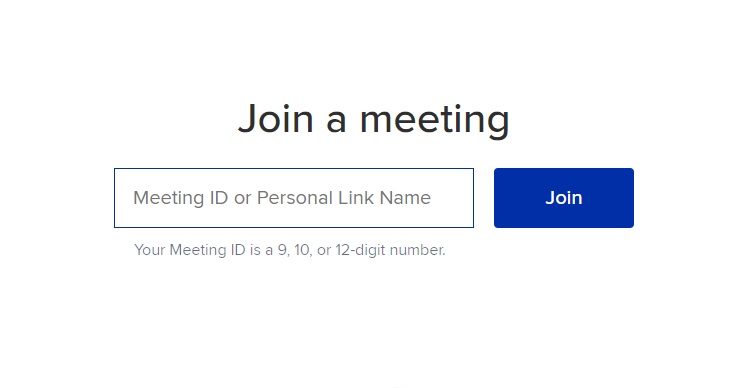
Joining a call is simpler with RingCentral than many conference calling services. You’ll just need the link or dial-in number and your participant/access code. Make sure you mute yourself until the call has started, and introduce yourself before you talk—unless you’re late.
With RingEX, you can enter your meeting link or simply select the company dial-in number to get your call rolling. You’ll then be prompted to input your unique host access code.
As the host it’s a good idea to be the first one to dial-in. You can, however, enable the join before host option to allow participants to access the call before you do.
Attendees using the RingCentral on desktop or the mobile app on mobile devices can join your call quickly and easily. All they need to do is to head to the conferencing area of the dashboard, and select the right dial-in number from the relevant dropdown.
They’ll know the dial-in number from previous calls with your company or their invite to your specific call. They can then enter the participant access code for the call, which will also have been on their invite. And that’s it. They’re ready to take part in your discussion.
Conference calls aren’t just for those participants who are in the office. In this age of remote and hybrid working, it’s vital to be able to dial-in to calls, wherever you are. With RingCentral conference calling, you can.
Users on their smartphones can take advantage of the simple ‘1-click’ dial-in service. With just a simple tap of the meeting link on their SMS or email invite, they can join your call and play their part.
You can easily administer a call even if you’re not hosting it yourself. Simply follow the steps to host a call and then send the host code to the relevant person. When administering a call you have a bunch of options in order to properly manage the call:
Make sure you’re ready to step in if the host has any issues. These easy to use features make it a breeze to manage and moderate calls. Take advantage of these features and more with the RingCentral paid subscription plan. Unlock all the above features with the RingCentral phone systems plans.

RingCentral is the best high-quality conference call service for your business. With the following features and functionalities, conference calls are professional, seamless and slick.
Most businesses are here for the main feature: audio conference calls. Here’s why RingCentral conference calls are the best in the business:

Sometimes, teams want to be able to see each other when they’re talking. Reading a colleague’s body language makes communication stronger and boosts concentration. Here are some of the features offered exclusively with a RingCentral conferencing plan:

While a conference call offers the ability to talk without internet access, RingCentral also provides the option for online meetings with the following great features:


RingCentral is one of the best conference call providers UK. It’s great for both big and small businesses, with a number of paid plans and flexible pricing to match your every need. So, whether you’re hosting a conference call or joining one RingCentral is the way to go.