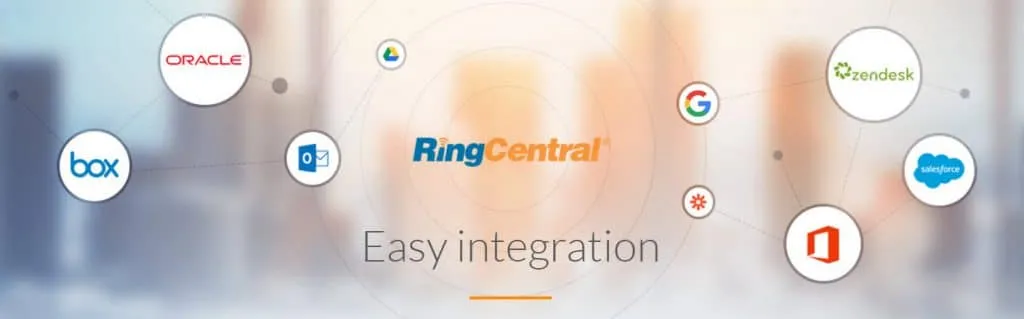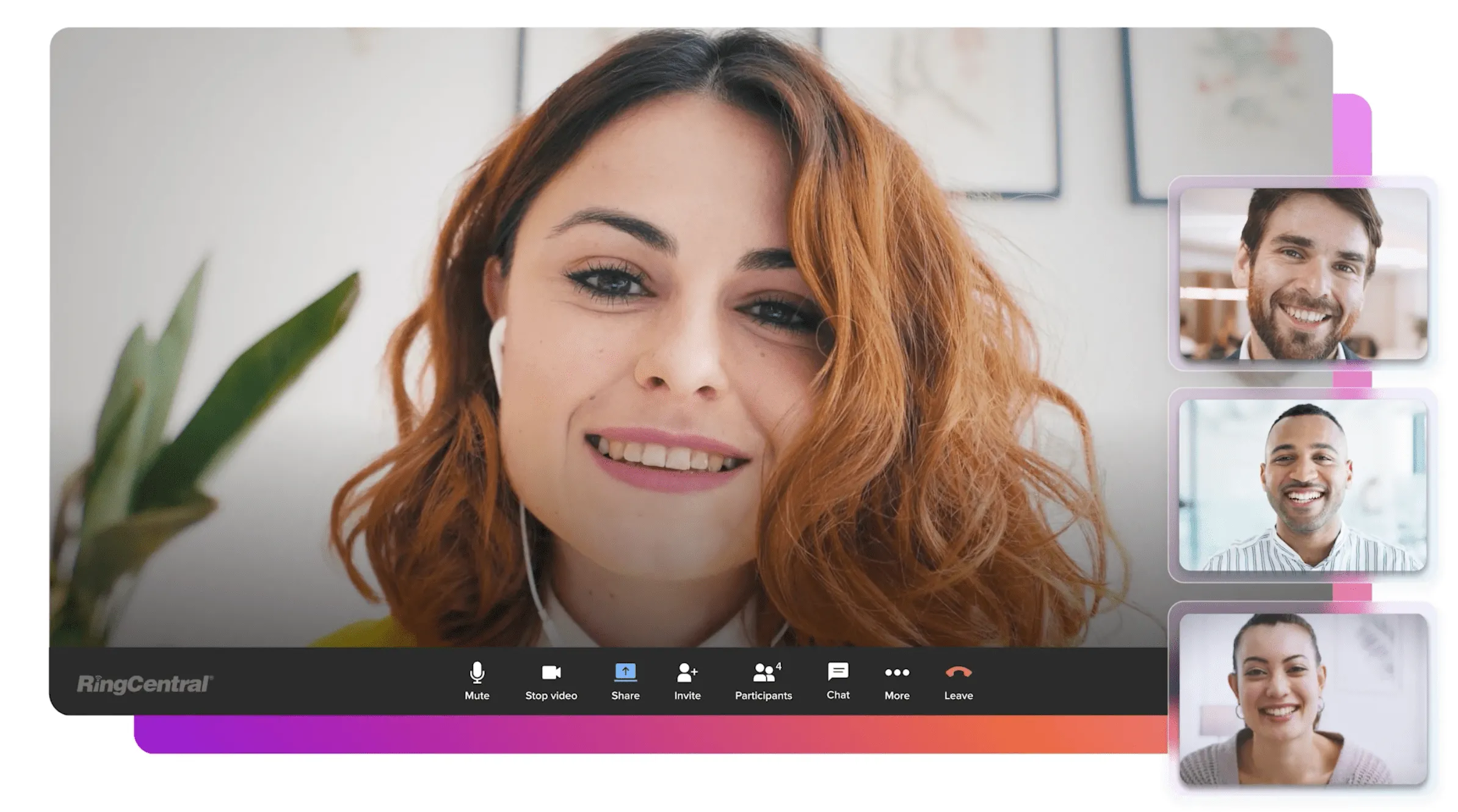Online File Storage and Cloud Backup Services

Online file storage and cloud backup services are the best way to ensure your data is safe, secure, and accessible to those who need it. The cloud has changed the way businesses store, manage, and share files—and it’s been for the better!
The cloud provides businesses with increased flexibility, scalability, and security while ensuring teams can share information quickly and easily. What does all of this lead to? Better collaboration, of course!
There are numerous cloud storage providers out there today. With so many options, how do you know which one is right for your business?
We know it can be challenging, which is why we’ve decided to create this in-depth guide to choosing the best cloud storage provider for your business. Here, we’ll cover:
Ready? Let’s jump right in.