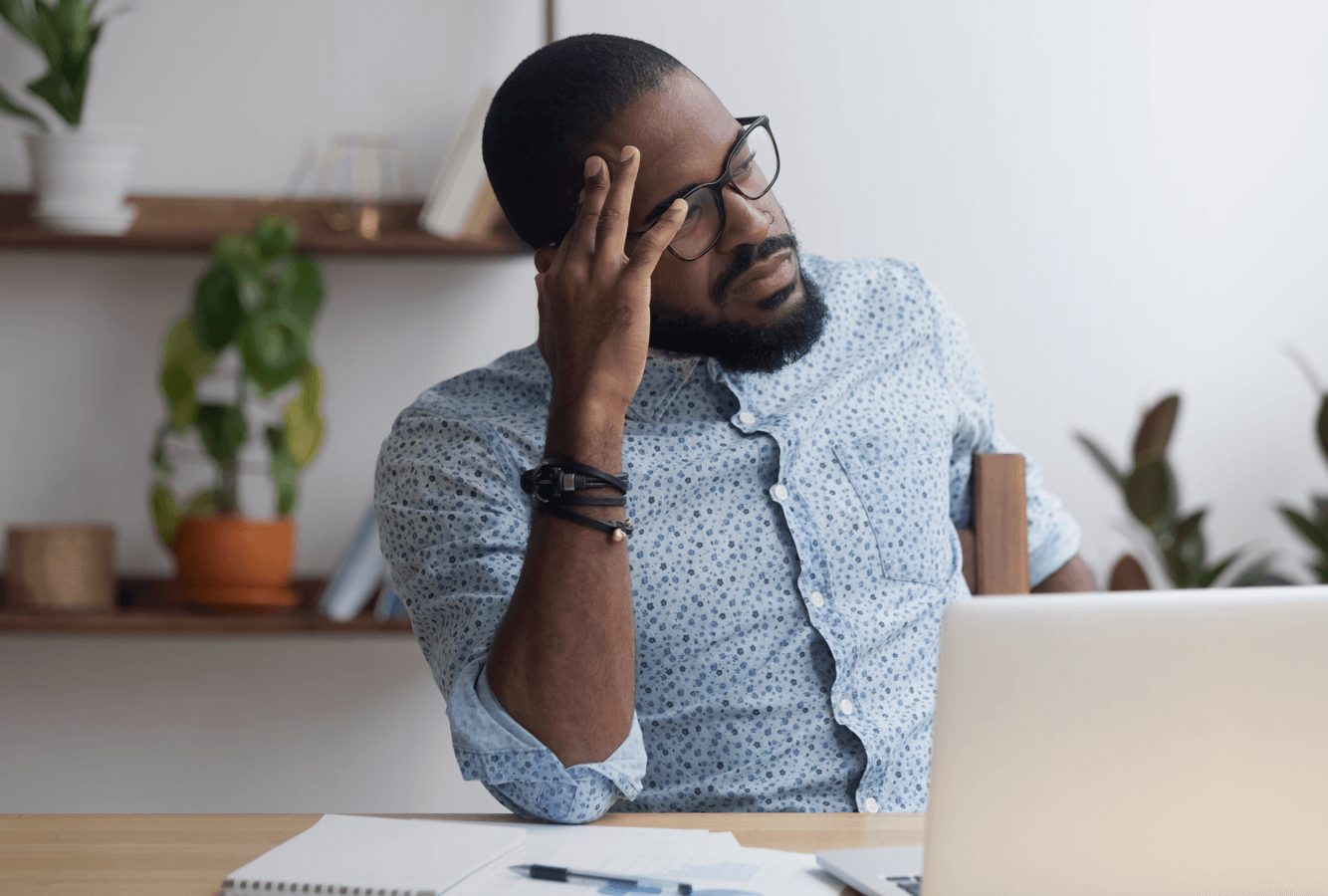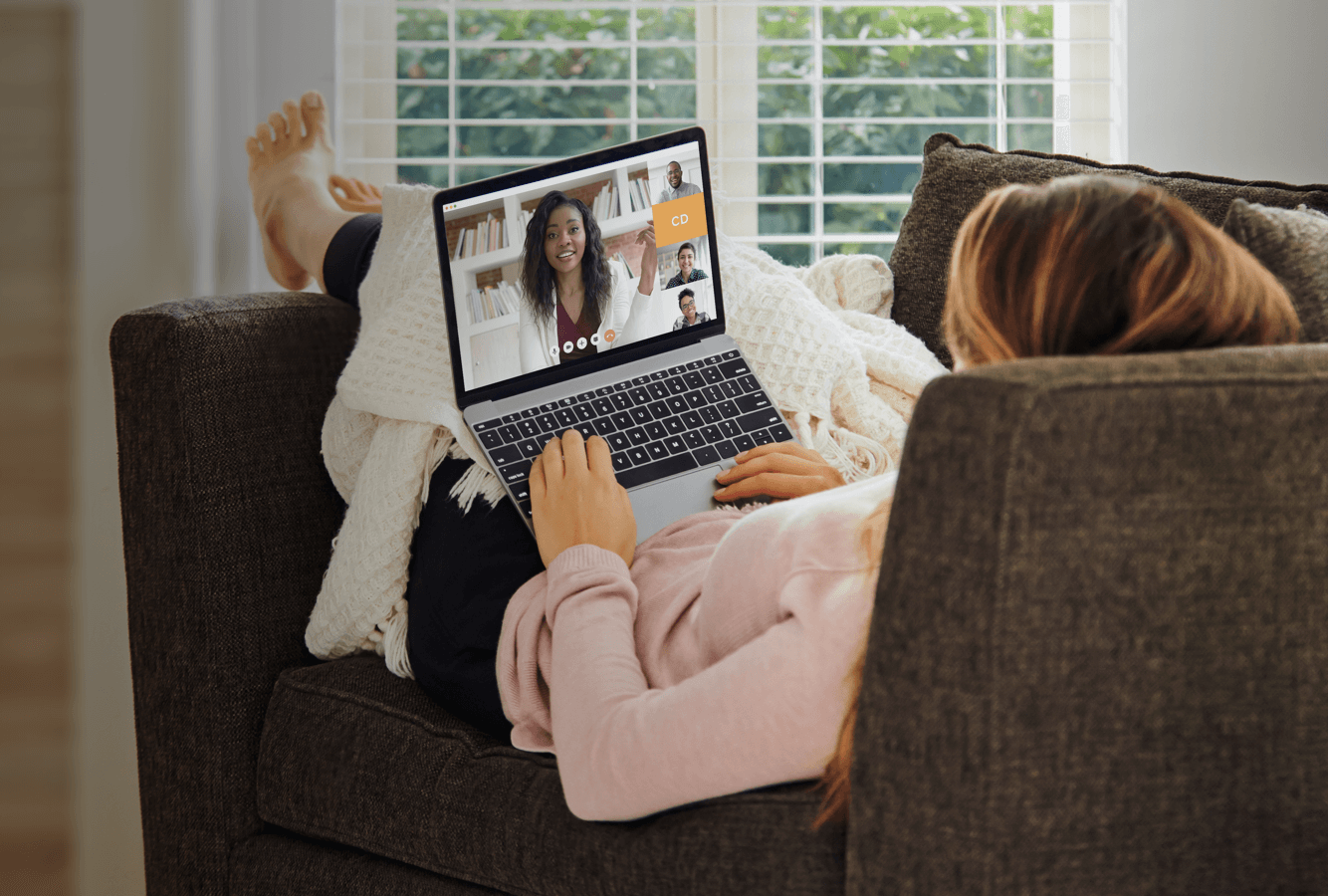Imagine your manager asks you to lead a new project: a cross-departmental review into hiring processes at your company. The project is wide in scope with many details open to interpretation—so you call a briefing to get all your colleagues on the same page.
But from the moment you kick off the meeting, things start to go wrong. Everyone arrives with their own ideas—and they want to talk first. Instead of following the agenda you’ve prepared, they try to commandeer the discussion and wander off down whatever rabbit hole catches their fancy. It’s like presenting to a room full of first-graders.
Although you try to keep the conversation on track, it keeps splintering off into smaller sub-meetings of two or three people. With the conversation in disarray, a bunch of attendees pull out their phones and check their emails.
After an hour, you wave your hands in surrender and tell everyone the meeting’s over. Despite your best efforts, the meeting’s made your project more complicated, not less.
Sound familiar?
Messy meetings like these aren’t unusual. In fact, all around the world, millions of meetings are derailed each day by poor structures, bad habits, and malfunctioning technology.
And while one or two isolated instances aren’t usually enough to seriously undermine teams and collapse companies, an extended stint of poor meetings can.
When working together feels difficult, people abandon collaborative activities and default to working on their own. And this inevitably produces substandard results.
How leaders fight friction
The influential management consultant Peter Drucker once said, “Meetings are a symptom of bad organization. The fewer meetings, the better.” While he might not be totally correct on the second part—when done right, meetings can be extremely useful—he was absolutely correct about the first bit. Poor organization will result in poor meetings.
That’s because good meetings don’t happen by accident. Good meetings need leaders to think carefully about what they are and how they work. You need to work out what challenges your meetings face and decide how to beat them. When you start talking about virtual meetings, that’s all doubly true. When you’re meeting over video, good meetings rely on everything going right.
To understand how organizations are building better meetings, we investigated how things work at five influential companies. Here’s how they designed their meetings for minimal friction and maximum collaboration.
How Apple controls meeting size
Meetings are a balancing act. Invite too few people and you don’t have enough voices for a quality conversation. But invite too many and you risk your meeting descending into a maelstrom of competing conversations.
Steve Jobs, co-founder of Apple, was the master of meeting size. He insisted Apple’s meetings be kept small. And he was unrelenting when it came to enforcing the small-meeting rule.
Ken Segall, Jobs’ long-term advertising partner, recalled just how blunt Jobs could be. One morning, Jobs arrived at Segall’s ad agency for his bi-weekly update meeting. Jobs’ eyes swept the room, scanning all the faces in the room like Arnold Schwarzenegger in Terminator. Then he spotted someone new. “His eyes locked on to the one thing in the room that didn’t look right,” wrote Segall in his book Insanely Simple. “Pointing to Lorrie, he said, ‘Who are you?’”
Lorrie was one of Segall’s colleagues. She was sitting in on the meeting because she was working on some related projects. But Jobs saw her as an extra body, a disruption to his preciously small meeting. He thanked her for her time and asked her to leave.
It wasn’t a one-off incident, either. If a meeting was getting too large, Jobs wasn’t afraid to ask people to leave—and he was right to. Robert Sutton, professor of management science at Stanford University, analyzed the effect of group size on decision making. He found a meeting’s sweet spot is between five and eight participants—veer outside the limits and you can seriously undermine your work.
How Facebook sets meeting purpose
When you ask people what they like least about where they work, most give some variation of the same answer: meetings. Often, they’re referring to the sort of meeting that dawdles round in circles for hours, jumps from one topic to another every 12 seconds, or doesn’t seem to actually achieve anything.
Facebook CEO Mark Zuckerberg experienced this firsthand as his company ballooned from fledgling startup into Silicon Valley poster child. His engineers and project managers would arrange meetings without deciding in advance what they wanted to achieve—and his employees were getting frustrated.
Because there was no objective, conversations limped along slowly or meandered into irrelevant topics. After the allotted time had elapsed, the attendees would leave, feeling frustrated, and without having achieved anything.
In response, Zuckerberg instituted a new rule. Before booking a meeting, organizers had to ask themselves one simple question: “Is this meeting designed to make a decision or have a discussion?”
While simple, this question forced Facebook employees to think about the purpose of each meeting. For decision meetings, the company defined the decision-making process so that the meeting itself focused on reaching a consensus on any given topic. Should we roll out this new feature? Should we hire this person? Is it time to expand into Europe?
For discussion meetings, the company set the limits of exploration and helped facilitate healthy debate within those limits. What new features could we build? What roles will we need in the future? What new regions could we expand into?
Drawing a line between decision and discussion meetings helped minimize wasted time and streamline discussions, helping Facebook move and innovate faster.
While most businesses will need more than two meeting archetypes, Zuckerberg’s advice to define the purpose of your meeting before sitting down is still super valuable. By deciding what you want out of a meeting, you can select the meeting structures that will get you there.
There are tons of ways to use video meetings.
Join us and learn about them in this webinar.
Watch now
How Amazon encourages focus
Every leadership meeting at Amazon starts the same way: complete and utter silence for up to 30 minutes. You walk in, say hello, and then sit in silence while you consume an in-depth, six-page memo. Only when everyone is finished does the meeting actually begin.
It’s a strange approach to meetings, but like many other things in Amazon founder, CEO, and president Jeff Bezos’ wildly successful empire, it’s incredibly effective.
Bezos introduced in-depth memos several years ago, after becoming frustrated with ineffective meetings packed with incomprehensible PowerPoint presentations and reams of indigestible data. Bezos wanted meetings built on character and narrative—the stuff humans are hardwired to understand. So he insisted that each meeting’s organizer write a long, narratively-structured memo.
Memos don’t just help participants understand the meeting’s content. The act of crafting a long, narratively-structured document helps leaders process information and arrange their thoughts. “Full sentences are harder to write,” Bezos told Inc. “They have verbs. The paragraphs have topic sentences. There is no way to write a six-page, narratively structured memo and not have clear thinking.”
For new employees, Amazon’s meetings can seem utterly alien. “[Attendees are] just not accustomed to sitting silently in a room and doing study hall with a bunch of executives,” Bezos told Fortune. But once they’re over the initial shock, he says employees learn to love the format.
Writing in-depth memos may add some preliminary work but it removes a lot of friction from meetings. Attendees are more engaged, more informed, and less distracted—something facilitators everywhere dream about.
How Atlassian controls discussion
One of the key purposes of a meeting is to bring together lots of different people and help them make a collective decision. But that’s often easier said than done.
Just think about how hard it is for a group of friends to pick a place to eat out. Tex-Mex or Thai? Cantonese or Caribbean? Vegetarian, Vietnamese, or some sort of fusion. Everyone has their own tastes, and no one really wants to compromise.
When Dominic Price joined Atlassian as head of research and development, he quickly discovered the software company’s meetings weren’t working. “We realized that there was a situation where the alpha, most senior, or most opinionated person dominated a meeting,” Price told SmartCompany.
But for Price, whose job relied on other people generating fresh ideas, that was a problem. Price’s work required different opinions, voices, and ideas—and when a meeting was dominated by one or two loud voices, it was a waste of time.
Price began looking for a solution to his problems and found one in an unlikely form: a squeaking rubber chicken called Helmut.
Helmut was a beloved tool in Atlassian’s design team. During a meeting, whenever a designer was speaking for too long, the meeting’s facilitator would squeeze Helmut and move the conversation on. “His job is to shut people up,” explained Atlassian’s head of design, Jürgen Spangl. “But in a nice way.”
Price borrowed Helmut and began using it as a facilitation aid in his own meetings—and it worked. Price says a sharp squeak from Helmut is enough to quiet down dominant speakers and encourage contributions from other members.
While a squeaking rubber chicken probably isn’t the perfect fit for every meeting—just go ahead and try it in a corporate board meeting and see what happens—less noisy facilitation aids can work across the board. Consider giving every meeting attendee a set amount of time to say their piece or agree a more understated warning signal like a subtle hand gesture.
With simple facilitation aids in place, you can bring quiet employees into your meeting and improve collaboration.
How Google Ventures limits run-over
Unless you keep an iron grip on conversations, it’s easy for meetings to run long. Depending on your attendees’ schedules, the consequences of overruns range from minor inconvenience (someone is five minutes late for lunch) to serious disruption (someone misses an important sales call).
At Google Ventures, the in-house venture capital arm of Google, facilitators have developed a simple yet effective strategy to stop meetings dragging on. It all started when Jake Knapp, a design partner at Google Ventures, visited his son’s first-grade class. Standing at the back of the class, he watched as the teacher gave the kids an assignment. But before she let them begin, she wound up an oversized oven timer and set it on her desk.
As the clock started ticking, all the kids buried their heads in their workbooks, racing to get their work done before the timer sounded. “Oh, my God, this changes everything,” Knapp told Bloomsberg, recalling seeing the device in action.
“I figured what worked for small children would probably work well for CEOs, too.”
Knapp picked up a similar oversized oven clock and began experimenting with it at Google Ventures. During time-boxed meetings, he’d pull out the clock, set a time limit, and place it on the table, in full view of all the meeting attendees.
“It makes time visible and tangible,” Knapp said, “so it changes the way people think about time passing.” He found that a constant reminder of the time kept attendees focused on the discussion, minimized off-shooting discussions, and kept meetings on track.
Building on sure foundations
Creating effective face-to-face meetings is tough, but building great virtual meetings is tougher. When your colleagues are in Boston and Bern and Bangkok, creating the right structures is only the first piece of the puzzle. To keep your meetings on track, virtual meetings also need the right technology installed behind the scenes. Without it, virtual meetings will quickly grind to a halt.
Just think about what happens to a virtual meeting when everything goes wrong. You invite a direct report to a one-to-one and email them a meeting invite. They click the link but don’t have the software installed so it redirects them to a download page. You wait for five minutes while they get the service installed and their account set up.
Eventually, their face appears in the call but their feed is low-quality and lagging. The audio cuts out on every second word. At the end of the call, you try to share your notes but discover the basic video call service doesn’t even support that.
With the wrong technology, every moment in a meeting becomes a friction point—and modern workers just won’t accept it.
They’re used to WhatsApp, FaceTime, and Facebook Messenger—tools that work perfectly every single time—so they expect their meeting technology to be just as good. But if you pick the right software—something that brings together team messaging, video, and phone—you can supercharge your meetings and do great work.
Take, for example, the difference between application-based and browser-based meeting software. With a browser-based option, all meeting attendees need to do is click a link to join a call. There’s no software to download or plug-ins to install. Attendees click the link, a feed pops up, and they get straight into the conversation. Browser-based meetings are slick and seamless and encourage communication.
Another pro-tip: find a service that actually works. Service outages are a function of reliability. Look for services that advertise the highest uptime and boast impressive flexibility. Flexibility is especially important as more workers begin to work remotely. Pick a service that can grow alongside your team.