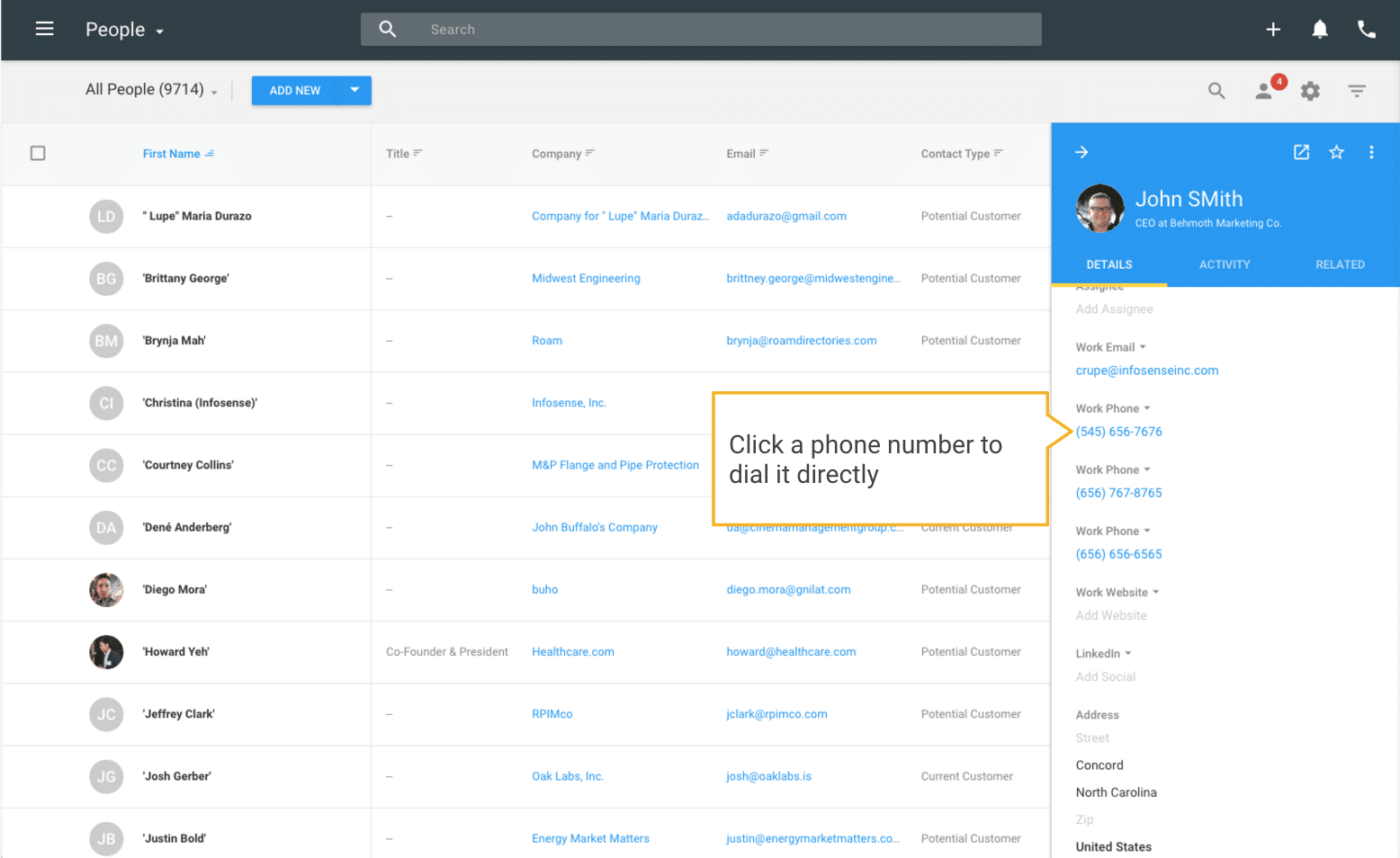A medical practice is a small business that must function efficiently to deliver care to patients with a minimum of wasted time and resources. Doctors and nurses take their medical mission seriously, but they also feel the pressure of insurance companies and regulators telling them how to do their jobs, not to mention the ever-present pressure of the clock limiting how many appointments they can fit into a day.
While applications for managing medical records and health insurance claims are very important to the smooth functioning of a practice, care team and business office employees also need to address many issues for which there is no neat checkbox on any database form.
RingCentral Video allows healthcare professionals to be in constant communication, dealing with the unexpected and solving problems. RingCentral MVP, the suite of communication and collaboration apps that includes RingCentral Video along with business phone service, functions as a secure conduit for communications as defined by HIPAA, the Health Insurance Portability and Accountability Act of 1996. That status now also applies to RingCentral Video when purchased as part of RingCentral MVP.
With the RingCentral mobile app, doctors who check in with their office on their phone or tablet can send and receive messages containing protected health information without risking violating the patient data privacy provisions of HIPAA — as they would using regular text messaging or email.
A care team can also share messages that include file attachments or images — with RingCentral’s image annotation, as a powerful way of commenting on specific parts of those images. Action items can be assigned as tasks for greater accountability. And everyone on the care team can stay up to date on what everyone else is doing.
Many physician practices have already learned to love RingCentral MVP because of its flexibility. For example, a doctor returning a patient’s call from home can use the RingCentral app to place that call from a business phone line rather than the number for his personal smartphone. When activated as part of MVP, the RingCentral App functions as an interactive phone directory for one-click dialing of any coworker and quick setup of conference calls.
Consider the vignettes that follow case studies from the future — our thoughts about how practices will put the RingCentral app to work to solve common problems.
1) Collaboration Between Physicians in a Practice
A dermatology group creates a team where membership is limited to three physicians, Doctors Joseph Kaminsky, William Stern, and Arun Gupta and a nurse practitioner, Susan Landry. This space is specifically for discussion of clinical issues. Dr. Kaminsky uses his smartphone to securely upload a photo of a patient’s unusual skin rash for which he does not yet have a diagnosis. He explains why he is hesitating to recommend a treatment plan and is unsure which of several diseases could be causing the symptoms.
Dr. Stern is away at a conference but views the message in the RingCentral app on his phone. Back in his hotel room later, he takes a second look at the image on his laptop and uses RingCentral’s image annotation to attach notes to specific features of the photo. He remembers reading a journal article about a newly documented type of infection that might be relevant. He finds that article online and shares it with his colleagues. The RingCentral App generates a link preview that allows them to immediately understand the gist of the article, even before reading the full text.
Dr. Gupta suggests an over-the-counter treatment that the patient might try first before being a prescribed antibiotics. The three doctors discuss the case further over the course of the afternoon via text chat and decide they need to talk live. During a break in the event he is attending, Dr. Stern finds a quiet place where he can join a conference call with his colleagues, launched from within the RingCentral smartphone app.
The doctors ultimately decide antibiotic treatment can’t wait, although other non-prescription remedies should be tried in parallel.
Dr. Kaminisky @mentions nurse practitioner Susan Landry in a post summarizing their conclusions. She records the essential details in the practice’s electronic medical records (EMR) system and calls the patient to discuss the treatment plan. While she is on the phone, she is able to message Dr. Kaminsky through RingCentral Video to get an immediate answer to a patient question she did not anticipate.
At the patient’s next office visit, the rash is gone.
Before RingCentral, Dr. Stern probably would not have been able to consult on this case at all. Certainly they could have set up a conference call by other means, but for him to participate would have been almost pointless if the care team lacked an easy but secure way of sharing a medical image. By sharing their thoughts in a running conversation that included links to relevant information, the doctors did most of their brainstorming up front and used their time on a conference call more efficiently to finalize their decisions.
A few other things this practice collaborates on through the RingCentral App:
- Coordinating vacation schedules for the doctors, which can get tricky because there are only three of them.
- Reviewing proposed changes in the practice’s health insurance contracts.
- Sharing articles about relevant medical research, as well as business best practices.
2) A Doctor and His Extended Team
Dr. Stephen Wyke runs a family practice with the help of two nurses, his wife Nancy Wyke, the office manager, and couple of part-time office staffers. As much as possible, he tries to delegate everything related to dealing with computers to another member of his staff, relying on a nurse to look up and record information in the EMR system. He is much more comfortable with his iPhone, but he has been warned not to use the texting feature for medical information for fear of violating HIPAA. With the RingCentral App, he now has a secure means of exchanging quick messages with his staff, whether he is in or out of the office.
Here are a few of the ways the RingCentral App proves its value to the practice:
- After going home for the evening, the doctor gets a message from one of his nurses about a patient experiencing side effects from a prescription drug. The message includes the patient’s phone number. Because he uses RingCentral MVP as his business communication system and has the RingCentral app on his phone, Dr. Wyke is able to call the patient back using his office phone number, rather than his personal mobile phone number.
- Wyke and her office staff members use a RingCentral team conversation to document their handling of problem insurance claims. They have run into a series of issues with one particular insurer rejecting claims for having inadequate detail. Mrs. Wyke creates a note as a “cheat sheet” of the ICD-10 claims codes the insurer seems to prefer and invites the staff to add to it. As a result, they notice an improvement in claims paid right the first time.
- Wyke works with three or four specialists on a regular enough basis that he invites them into a RingCentral team as guest users so they can discuss how to work together better. He also uses RingCentral to message them directly when he is sending them a referral. Occasionally, those messages will progress to a conference call, either scheduled or spontaneously launched from within the RingCentral App.
From Theory to Practice
Of course, there are other issues related to HIPAA compliance a medical practice must pay attention to, such as ensuring that phones and other mobile devices that may be used to access health data are protected by a passcode and proper encryption. Your use of the RingCentral App should be part of a broader strategy, but we hope the scenarios outlined above will inspire you to think about the possibilities. The question is: how will you put our theories into practice? Tell us about it in the comments section.
Originally published Mar 14, 2017, updated Dec 07, 2021