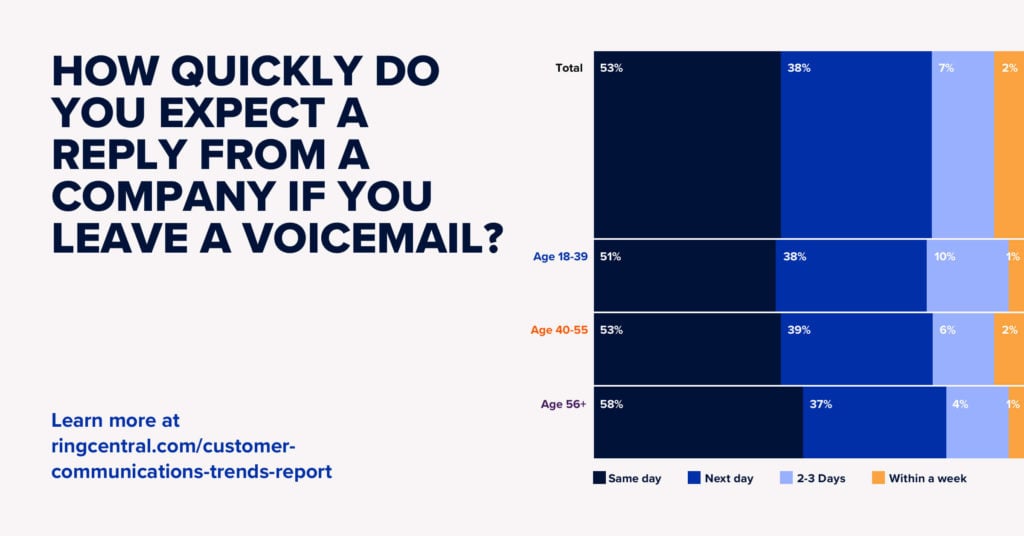Building a successful small business involves much more than just coming up with a good idea for a product or service.
You need to have excellent customer service, an effective sales and marketing strategy, and a tireless focus on doing, well, pretty much everything to a consistently high standard.
It’s not for the faint of heart or the disorganized, but the good news is even though you can’t really “train” ambition or an entrepreneurial spirit, it is relatively easy to make sure you’re managing a well-structured and cost-effective business.
The key? Follow a set of best practices that works for your business, your team, and how you like to operate. Every business is different, of course, but there is a general set of best practices for a small business that you can use as a checklist to see if you’re covering your bases. (You can also use it as a launching pad and tailor those best practices to what your business needs if you want a more custom set of guidelines.)
In this post, we’ll look at best practices for small business owners: specific, actionable things you can do in practically every area of your small business—sales, customer service, marketing, finances, and more—to make sure that there aren’t any glaring holes (for example, in your customer service or social media strategy).
Let’s dig in. Skip ahead if you’re interested in a particular section:
- Sales best practices for small business
- Customer service best practices for small business
- Financial best practices for small business
- Small business administration best practices
- Marketing best practices for small business
Sales best practices for small business
Make sure you’re using the right tools
The reason that most successful sales teams are so successful is not that they necessarily have the best salespeople or the smoothest talkers. (Though we bet that helps.)
If you want to be able to reach out to a huge number of prospects in a short amount of time, remember at a moment’s notice exactly what a prospect was interested in the last time they contacted your team, and ultimately sell effectively, you need the right sales software and tools.
Whether it’s a CRM (customer relationship management) tool to keep track of your conversations and interactions with both prospects and customers or some other sales enablement tool, a salesperson’s best friend is no longer just a big Rolodex.
For example, if you do a lot of outbound prospecting, you might find it useful to use cold calling software or a outbound contact center tool that logs all your sales cold calling scripts and keeps tracks of all your campaigns:
Know your product’s weaknesses
No product is perfect. Even the biggest and most successful brands in the world have their weaknesses. (Apple is super expensive and not everyone is enthusiastic about spending two or three times more than they need to on a laptop. Nike is huge, but more and more people are becoming more eco-conscious and concerned about the ethics behind the products they buy. If you dig enough, every product has a weakness.)
One of the biggest keys to successfully closing deals is to be good at objection handling. What do your prospects always ask about when they’re considering purchasing your product or service? Is it price? Is it reliability or customer service? You should know exactly what makes you awesome, sure, but you should also know where you fall short—and how to help a prospect see past it.
Know your decision-maker(s)
If you’re a business that sells to consumers, then you should know your target audience’s spending habits, what kind of person is your best customer (psychographics and demographics are two popular ways to look at a target customer), and so on.
If you’re a business that sells to businesses, you should know what kind of business is your best customer. This includes how big those businesses are, what industry or industries they’re in, and how many stakeholders and decision-makers they typically have.
Knowing the decision-maker is key—they’re quite literally the ones who will make or break your deal. If you target relatively small businesses with straightforward organizational structures, then chances are you only have one decision-maker to deal with. Either way, always be aware of other influencers or stakeholders who might be able to sway that decision-maker’s opinion.
For example, your key decision-maker might be a CFO, but the accounting team might be the ones who are actually going to be using the software you’re selling—meaning you should be ready to sell to them too because it’s likely that they’ll be bringing recommendations to the CFO as they’re shopping for a tool.
Have a playbook
This doesn’t mean you need a 2,000-page manual about how to sell your product, but you and your team should know the fundamentals of your sales process and have it readily accessible in a formalized, systematized playbook or guide.
Here are a few examples of what you might include in a sales playbook:
- What are your product’s strengths?
- What are its weaknesses? (Objection handling!)
- How should you demo your product?
- What leeway do you have in terms of discounts or bonuses to offer a prospect and close a big deal?
- How do you share team knowledge so that everyone can easily access information about prospects and what past customers love?
Customer service best practices for small business
Be proactive
Don’t fall into the trap of only responding to customers and clients when they reach out with a question or complaint.
While this might seem like it makes things easier on your end and less time-consuming, it’s not great in the long run.
For example, if you know you have a service maintenance period coming up, or that your restaurant is going to be taking a week-long break soon, do you think your customers would rather know that well in advance or the day before?
This helps you reduce the number of messages and calls you’ll get later on from customers who don’t know what’s going on—and just creates a better customer experience overall.
Want to provide better customer service? Grab the free guide on building a modern customer service strategy.
Respond to customers quickly
Being proactive is one thing. When you do receive a call or email from your customers, you should also be able to react quickly.
According to RingCentral’s Customer Communications Review, 53% of overall respondents expect a response to a voicemail they left a company within the same day, while 98% of respondents overall expect an answer within two to three days:
Morale of the story: don’t wait to respond to your customers. If you can just answer all your incoming calls instead of letting them go to voicemail, even better.
Use the right tools
If you don’t get lots of messages or calls from your customers or clients, then sure, maybe just having a basic phone service and an email account might be good enough.
But if you’re finding that you don’t have enough time to respond to every social media message, email, and call within, say, a day, then it’s probably time to look into customer service software.
Follow social media best practices for customer service
Your customers may call and email you, but social media messages are becoming a more and more popular channel for customers to ask businesses for help.
The tricky thing about social media is that these messages exist in a public space—they tend to be visible to everyone else (aka your prospective customers, potential investors, and other customers).
Whereas a customer might be irritated with you for not responding to their email quickly enough, everyone online can easily see exactly how long it takes for you to respond to someone’s Tweet or Instagram comment.
So, how can you make sure that you’re getting to every single message on every platform without missing anything? If you’re active on multiple social media platforms, this is especially difficult because that’s a lot of tabs and windows to keep track of.
This is where it’ll be useful to have some kind of contact center tool. For example, RingCentral Engage Digital™ is a platform that consolidates all your social media channels so that you can see and respond to all your messages, emails, and more—all in one place:
Know when to say no
Not every customer will be right for your business. Instinctively, most business owners don’t want to irritate their customers. But if you try to please every single customer no matter how difficult they are, then you might be doing your business and team a disservice.
There is such a thing as a customer who wastes your time while offering little value. This is especially big in service-based businesses (like accounting or real estate) where one fickle or demanding client can take up a disproportionately large chunk of your time and resources. Not every customer relationship will pay off. Just as your customers are always sizing up your business, it’s important to regularly vet them too to make sure that the relationship is working for you.
Financial best practices for small business
Get pricing right
Having a great product is only one small part of running a successful business. How you price that product is arguably just as (if not more) important.
Pricing that’s either too low or too high will ultimately drive you out of business. A well-thought-out and well-researched pricing strategy will keep customers coming while enabling you to make a tidy profit.
Stay on top of your cash flow
Poor cash flow management is one of the most common reasons for new businesses failing. If you want to be successful and stay in business, you have to be able to pay yourself and your suppliers (and your employees). Always be aware of how long it takes to generate a sale—and also get paid.
[ebook-download title=”Learn more about managing your finances as a remote team” src=”” cta-text=”Read it now” link=”https://www.ringcentral.com/remote-work-finance-playbook.html”]
Set a schedule
It’s easy to get into the trap of working around the clock—especially if you have a home-based business. Your time is your most valuable resource. If you’re not great at sticking to a schedule, find a remote working tool that can help you do that.
There is life beyond your business, and if there isn’t a balance, burnout is a huge possibility. If you want long-term, sustainable success, you have to develop a schedule for work and find the time for the other important parts of your life. Like family and friends!
Small business administration best practices
Be familiar with small business hiring best practices
Have a mix of different websites and places where you’re sourcing candidates. With remote hiring becoming easier than ever, it’s a good idea to at least think about it as a method of hiring for your business.
Yes, referrals are great, especially if you’ve already got a widespread network of folks whose recommendations you trust. But with LinkedIn, other social media platforms, and online job boards all at your disposal, why limit yourself to just your local area and colleagues?
Here are a few options to look into beyond your immediate colleagues, ex-colleagues, friends, and family:
- Social media platforms like LinkedIn, Twitter, and Facebook
- Job postings sites like Monster.com and Indeed.com
- Recruiters and agencies (usually more useful if you’re hiring for a more senior or specialized position like a C Suite role)
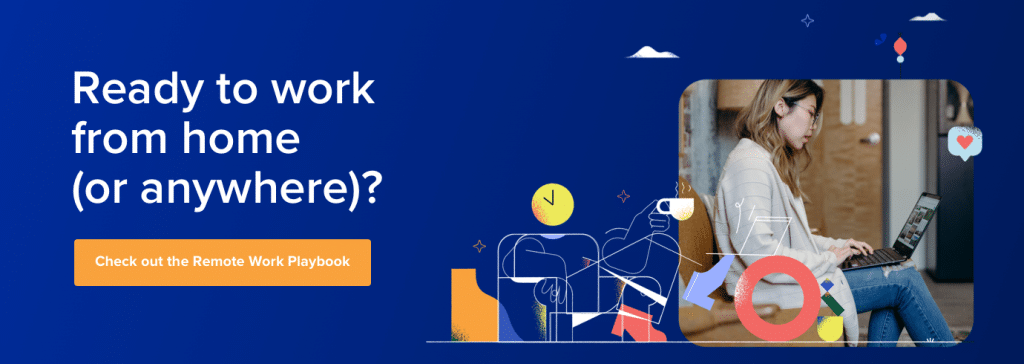
Have an onboarding plan
Once you’ve got the perfect person all signed and excited to join your company, you’ve got to get them ramped up. There’s team knowledge to be shared, teammates to introduce, and administrative stuff that this new person will need to learn about quickly.
As a best practice, have a plan, even if it’s just a checklist of things for them to do during their first week. This way, you can make sure that you don’t forget anything important.
If you’re following a certain IT best practice for small businesses, this can make onboarding much, much easier too. The best practice in question: make sure that you’re using only as many tools as you need. For example, would you rather pay for one tool that does video conferencing, another tool for making business calls, and another tool for team messaging?
Or would you rather have one communication tool that lets you not only make phone calls but also have video conferences and send messages to your team in real time? Yep, the latter is probably a better way to go. Not only are you paying for fewer subscriptions every month, but that also means fewer tools for you and your team to learn and get familiarized with.
Follow online security best practices
If you communicate with customers and prospects online, or store their data or conversations digitally, this is a big one.
You don’t want to be the next big story in the news because your customers’ data got exposed or stolen.
So, here are three simple small business security best practices to keep in mind:
- Keep your software up to date. It’s one of the easiest things you can do to protect your business from cyberattacks. There’s usually a very good reason your software notifies you to update it to the latest version, so make sure you read about the security features and patches highlighted in those updates—and allow them if it makes sense.
- Use two-factor authentication where you can and don’t use the same password across devices. Pretty self-explanatory. This is a general online security best practice, and it’s even more important when you and your team have multiple tools to log into. It’s easy to get lazy—and it’s pretty much imperative that you don’t. The good thing is there are lots of password helpers out there like LastPass and Passpack, which let you store your passwords for different accounts and devices, and keep them well protected.
- Run your team through security training on a regular basis. Not everyone is well-versed in online security, so make sure the whole team is up to date on what they need to do at a minimum. Once a year (or quarterly, if you handle lots of customer data online or think your team needs to brush up more regularly), have a security training session to refresh everyone on how to keep your company’s information safe.
Marketing best practices for small business
Understand your market
Having a good grasp of who you’re selling to is absolutely essential. Ideally, this research needs to be accomplished before you launch a business—and should continue as your business grows and your customers’ needs evolve.
Follow advertising best practices for small businesses
Set realistic and measurable goals for your advertising campaigns. Whether you’re running Google ads, a Facebook ad campaign, or a newspaper ad in your local weekly, you should ideally know a few things:
- What you’re measuring: Are you looking for new customers? Sign-ups to your email newsletter list? Visits to your website?
- What the platform is best used for: Some businesses might have a super active audience on Facebook. Others in the B2B sales space might have more success on LinkedIn.
- How you’re following up after the ad campaign: Let’s say you’re running an ad campaign on Instagram to get more followers. You’re not going for the sale right away because you’re selling a luxury product at a high price point—you’ve found that your customers tend to need a little more time and information to understand what your product does before they decide to buy. What are you going to do with all your new followers who are now aware of your brand but not necessarily looking to buy yet? (For example, you could launch a barrage of Instagram posts educating your audience about all the cool things your product does along with a call-to-action to sign up for your newsletter so that you can continue nurturing them through email.)
Always have a plan for following up after your ad campaign is over. Whether you’re going straight for the sale or need to continue nurturing your prospects, you need to know exactly how you’re going to continue communicating with them afterward.
Small business website best practices
You don’t have to have a website for your business, but it’s much more difficult to be successful if you don’t have one. Whether you’re selling home decor, a SaaS product, or consulting services, the website is almost always going to be the first place someone’s going to look to learn more about you.
So, as a starting point, make sure that your website has:
- Your contact information—in an easy-to-find place (like the homepage)
- An easy-to-navigate design
- Testimonials and reviews, if you have them
This is not going to make or break your business, but having an search-engine-optimized website can do wonders for helping your audience find you on Google. If you manage a small business in an industry where there’s an opportunity to put out a ton of educational content, then you should definitely invest in SEO. Having properly tagged pages and a good keyword targeting strategy is one of the best and most sustainable ways to have new business find you.
Do you sell a service like real estate? You could create content targeting topics that homebuyers and sellers are searching for, like mortgage FAQs and home staging tips. Do you sell products like paint and home hardware? Why not create content teaching people how to choose the right paints for certain rooms in their homes? The possibilities to reach out to potential customers through content are almost endless.
Does your small business follow a set of best practices?
A successful business has to be run well in a multitude of different areas. From being able to sell your product or service effectively to having smooth day-to-day operations, you and your team are most probably going to have to wear multiple hats.
To make your lives easier, have a set of business operations best practices that you can collectively use as your North Star. This will keep everyone on the same page and aligned on how you market, sell, serve, and more.
Originally published Sep 01, 2020, updated Jan 30, 2023