
Inbound route overview
This inbound routing overview discusses how setting up outbound and inbound call centers routing is a crucial step in deploying a PBX system. Inbound routes are usually set up according to time conditions set in the auto-attendant feature and sent to an Interactive Voice Response system (IVR) or an answering service. Configuring incoming call distribution rules depends on the inbound routes module installed; the steps might differ slightly from those shown in this user guide.
What is inbound route?
Also referred to as incoming route, it’s a key module of a functional PBX that determines how incoming calls are handled and how to send these calls to destination based on the callers’ actions. When you configure inbound routes, it will determine the phone numbers that outside callers have dialed, and then indicates which line, voicemail, or other extension the caller should be directed to.
Inbound routes
Routing calls can go through these two main types of call routes that a PBX allows:
- Direct inward dialing (DID)
- Caller identification (CID)
You can set both DID and CID to route incoming calls or opt for one of the two.
If DID and Caller ID numbers aren’t specified when you set an inbound routing rule, it will match and direct calls to a pre-configured PBX internal destination.
Destinations to route inbound calls to include:
- Extension to transfer calls
- Voicemail
- IVR (Interactive Voice Response)
- Ring Group
- Queue (Regular and priority queue)
- Hang up
- Callback
- Conference
- Outbound route
What is direct inward dialing?
Direct Inward Dialing (DID) is a feature of a PBX system that sends calls to specific inbound phones, rather than routing the call to a menu or queue, or requiring the caller to dial an extension. DID allows businesses to assign personal telephone numbers to call center employees, allowing telephony traffic to be split up and managed more efficiently.
DID with SIP trunking
SIP trunking works with most VoIP providers’ phone systems. It’s based on SIP (Session Initiation Protocol) and allows business phone systems to operate with an internet connection rather than an analog one.
Phone numbers, or DIDs, are cheaper when purchased with a SIP trunk. Reducing multiple phone lines to a single point of entry means there are no hardware, wiring, or IT maintenance costs involved.
Inbound rules for DID
To configure DID number routes, follow the routing rules below:
- Click to add a DID rule.
- Enter a name for the DID rule that will prepend or append the ID of the number called. Example name: “Sales”. Leave the fields blank if there is already information there.
- The DID number needs to match the format of the providers sending the number.
- Select where the calls to this DID will be routed to during office hours:
- End call
- Extension
- Voicemail
- Forward
- Fax to email
- Set the destination for routing calls outside of office hours.
- Set up any custom office hours necessary.
- Finalize the DID rule.

What are Caller IDs?
Caller IDs (CID) are names or numbers displayed on yourIP phones or softphones to help you identify who is calling and inform inbound call routing.
Inbound rules for CID
How to create a CID routing rule:
- Select “Add CID Rule” and provide a name for the rule, for example, “VIP Customer”.
- Enter the CID in the field marked for the caller ID name information, exactly as it appears on the screen.
- Select a SIP trunk to link to this CID rule.
- Select the destination for calls from this CID during office hours.
- Select the destination for calls outside office hours and set up custom office hours
- Finalize the CID rule.
CID priority calls route
Select whether or not to designate this route as a priority route. This will affect routes that don’t have any information entered in the DID field. When set as priority routes, calls with this CID will be routed whether there is a route to the DID or not.
Default priority route-based levels are matched using the following sequence:
- First priority: Route inbound calls with a specific DID and CID.
- Second priority: Route inbound calls with a specific DID but without a CID.
- Third priority: Route inbound calls with no DID but with a specific CID.
- Last priority: Route inbound calls with no specific DID or CID.
Tips on how to optimize incoming call routing
Leverage call records to boost productivity
The ability to record calls is a useful feature that can boost agent productivity by keeping detailed records of customer calls. These can then be used to resolve problems faster or to recover overlooked details. What’s more, it’s an effective tool for quality management, so that team leaders and managers can provide agents with valuable feedback.
When configuring inbound routes, you can enable or disable call recording to override recording behavior for calls using a particular route.
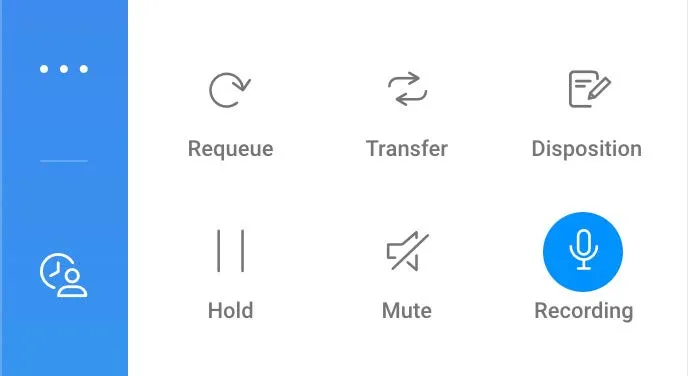
Use a CID name prefix
Using a CIDs prefix name can help identify where a call comes from. For example, adding a “sales” prefix shows that a number is dedicated to sales. It can help agents prepare for the call as it tells them something about the caller before they answer.
Music on hold
It can help you to optimize sales by advertising during the hold music. You can define the specific music to be played as you configure inbound routes for particular DIDs. It can also lead to a better customer experience, as they’re more likely to be responsive when the line is answered.
Add languages to each route
It ensures that calls are directed to agents with the right language skills to handle the call. When configuring an inbound route, select the language to ensure voice prompts are played in the most appropriate language.
Benefits of inbound calls routing
There are several benefits of call routes, including:
- Reduced wait time: Route inbound calls based on the availability of agents who can best deal with their requests.
- Fewer missed calls and voicemails: Routing of calls based on available agents to avoid unanswered calls that force callers to leave voicemails instead.
- 24/7 service: Enables businesses to provide 24/7 support. This means better customer service and increased revenue potential.
- Optimize HR costs: Maximize each agent's potential by using their time and skills efficiently. Smart call routing ensures that calls are directed to the most suitable available agent, minimizing the risk of errors during call transfers. When executed correctly, call transfers improve customer satisfaction by connecting callers to the right person faster, boosting the number of calls handled and reducing revenue losses from missed or abandoned calls.
- Maximize conversion rates: Directing received calls to the most qualified available agents results in a better customer experience and increases customer conversion rates.
RingCentral contact center solution includes advanced inbound routing features that can streamline how your company routes inbound calls. For more information, you can contact our sales team and request for a free demo.