Skills-based routing: What is it and how does it work?

Every call center agent has heard of irate customer stories. To avoid frustrating customers, a call center must make sure that the client’s concern is resolved as quickly and efficiently as possible. One way to do this is to ensure agents with the right skills address the customer’s problem.
That is where skills-based routing comes in handy. Let’s go over what skills-based routing is and how it can help improve your contact center. We’ll also get into how you can build an effective skills-based routing strategy for your own team.
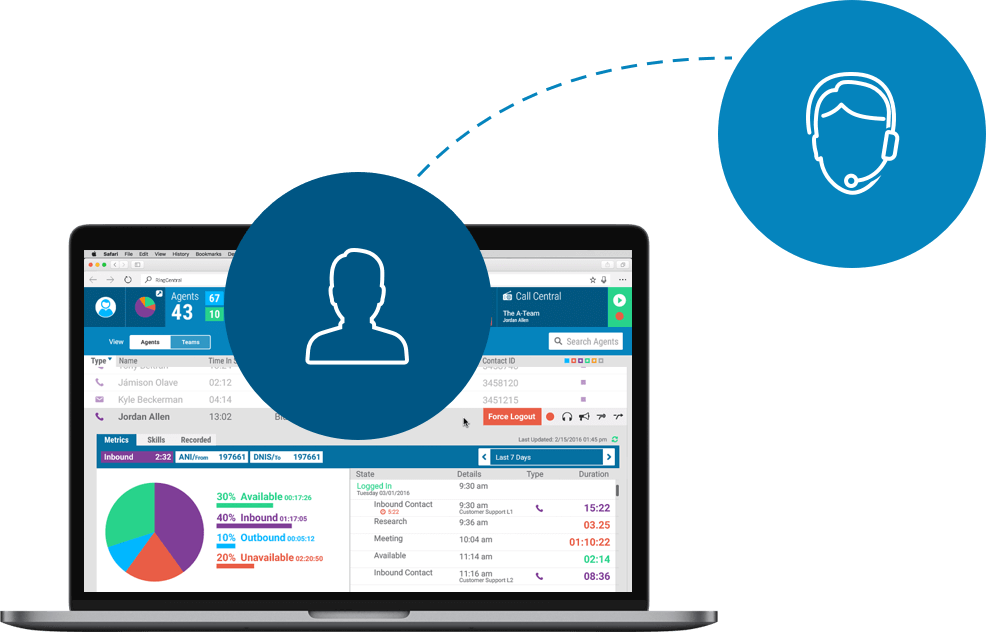
What is skill-based routing?
Skill-based routing (or skill-based distribution) is a call routing strategy where customers are assigned to agents with the most relevant skills for handling their concerns. For example, Spanish-speaking customers are sent to agents that can speak Spanish.
With this routing system, the customer won’t have to deal with agents who aren’t equipped with the skills required to assist them, reducing the chances of them being angry.
Why businesses need skill-based routing
Aside from the obvious benefit of improving customer experiences, skill-based distribution can also enhance internal workforce operations. Here some of the most valuable benefits it can provide your company.
Customer care

Improve customer satisfaction
Skills-based routing ensures that a customer is assisted by skilled agents who have the tools and training necessary to resolve concerns efficiently. Having a specialized team with specific skills will increase customer satisfaction (or CSAT levels) by ensuring that problems are addressed only by the most highly trained agents for the job.
Increase first-call resolution
First-call resolution is a common call centric metric that looks at the ability of an agent to resolve queries the first time a customer calls and without the need for a follow-up. With skill-based routing, calls are distributed to contact center agents with relevant skill sets, increasing their chances of resolving concerns immediately.
Workforce Optimization

Reduce agent training
A contact center agent is always seeking a training opportunity to develop new skills. Identify the relevant skills they acquired from past programs and build your routing strategy based on them.
Performance management
Skill-based routing can also improve the performance and productivity of your agents. Letting a specific agent handle queries that are more in line with their assigned skills can reduce their average time with callers. This allows them to assist more people more efficiently than ever before.
How does skill-based routing work?
Let’s look at the basic call routing procedure and how you can set up your own routing rules. In both traditional call centers and omnichannel contact centers, the distribution process works in pretty much the same way. For now, we’ll focus primarily on the omnichannel approach since it includes multiple channels of communication, not just calls.
How does omnichannel routing work?
Omnichannel routing works just like how routing calls did in traditional call centers, except it also has options for channels like email, SMS, and chat.
The first step in the routing process is the qualifying phase. During this phase, an incoming call is sent through interactive voice response (IVR). An IVR feature helps determine a customer’s concern by letting them select choices from a set of menus. If you’ve heard something like “Press 1 for transaction inquiries”, that is an example of an IVR. It’s similar to an automated agent.
Next, an automated call distributor (ACD) places the inbound calls in a queue. This is where skill-based routing comes into play. The ACD will take the customer’s responses in the IVR and create a call assignment based on agent skills and experience.
Here is a diagram of the routing process:
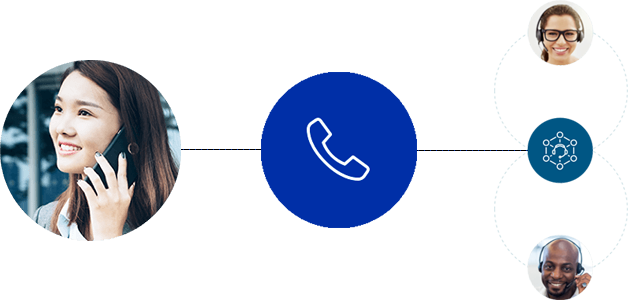
Some contact centers also use other routing strategies, such as:
- Fixed-order – the customer is assigned to the first available agent on the list.
- Talk-time – the customer is assigned to the agent who has rendered the least time assisting customers.
- Time-based – only assigns tasks during an agent’s working hours.
- Rotary – all agents take turns assisting customers. The ACD only distributes to the first agent once everyone has taken a turn.
Every routing strategy has its pros and cons, and you should use the one that fits your business the best. But, as discussed earlier, opting for skill-based distribution can really make a difference to your workflow. Fortunately, setting up your own skills-based routing systems is quite simple.
Setting up routing rules

Creating skills may seem daunting at first, but it’s easy to do once you’ve tried it, especially if you have a powerful call center software like RingCentral Contact Center. Let’s look at the steps to setting up your own routing strategy using the RingCentral solution as an example.
Log in to your user hub and proceed to the ACD of your contact center. In the RingCentral dashboard, a user can locate this by clicking the Admin button. From your ACD screen, click Create New.
The fields that you have to fill up are pretty straightforward, but here’s a brief explanation of each section for better understanding.
- Skill Information – This section is where you can indicate basic information about the new skill. You have to input the skill name and the campaign where it will be used. For omnichannel contact centers, it’s also crucial to indicate the media type—this lets the system know whether the skill will be for chat, email, phone, or voicemail. You can also choose whether the skill’s call type is inbound or outbound.
- Priority Management While In Queue – This section lets you manage how the ACD will prioritize and queue calls. All skills have an initial priority value, which determines how much the ACD will prioritize them when they enter the queue. A high initial priority value for the skill means that any customer requiring that skill will be prioritized as soon as it enters the queue.
You can also set skills to have increasing priority as time passes. The acceleration value is the speed by which said priority increases. The higher the value, the faster it will be prioritized.
For example, if a skill has an acceleration value of 3, it will increase in priority by 3 points every minute that it’s in the queue. By 5 minutes, it has 15 priority. A skill with a 2 acceleration value will only have 10 priority within the same time, and will be prioritized later.
- Service Level - This is the percentage of customers that have been assisted during a specific time interval. If your service level threshold is 30 seconds, for example, the customer must be assisted within those 30 seconds. If the customer abandons the call within the set time frame, your service level goal will be lower.
- Abandoned Calls - Related to the above, you can set up how many seconds the customer has been on the line before dropping it to be considered an abandoned call. This is called the short abandon threshold. For example, if you set your short abandon threshold to 10 seconds and then a customer that hangs up after waiting for 8 seconds, it will not be considered an abandoned call.
Short abandons do not count towards the service level goal and will not be deducted.
These are only the fields required to create a skill, but there are other customization options that you can adjust to fit your business better.
Once you’re done setting up a skill, click on the Create button
to save it. You can also add more skill options at a later time. In
RingCentral Contact Center, you can assign specific agents to a skill,
add their proficiency, and set a post-contact action.
As you can see, creating routing systems for your contact center is not difficult at all. To maximize its effects and benefits, let’s look at how you can use these distribution strategies to create an effective customer engagement campaign.
Best practices for creating a customer-focused skills-based routing strategy
1. Set agent skills based on customer data
With CRM integrations for your contact center, you can consolidate customer data across multiple communication channels. Create and assign skills based on customer information and interaction history, then set up your IVR and ACD to connect them with the best agent for the job.
2. Optimize call distribution
If you direct all customers to a specific agent based on their skill alone, it might lead to long wait times and frustration. Set up your skill list’s priority rules or combine other distribution strategies to avoid overwhelming your specialized team.
3. Quality Management
Monitor your strategy and update rules whenever necessary. Contact center solutions like RingCentral typically come with supervisor tools that can help you determine whether your strategy is working or not. Use analytics and call monitoring tools to track agent performance and productivity.
Use intelligent routing for your contact center
Whether you’re a traditional voice-only call center manager or an
omnichannel contact center manager, having an intelligent distribution
system can have massive benefits to your operations.
Skill-based routing can improve not just your customer service but also optimize your workforce. And now that you’ve seen how simple it is to implement it, it’s time to upgrade from your old phone system and call center software.
RingCentral Contact Center offers a wide range of tools such as analytics, ACD, workforce management, IVR, and more. With it, you can customize how your contact center operates to provide your customers with better assistance.