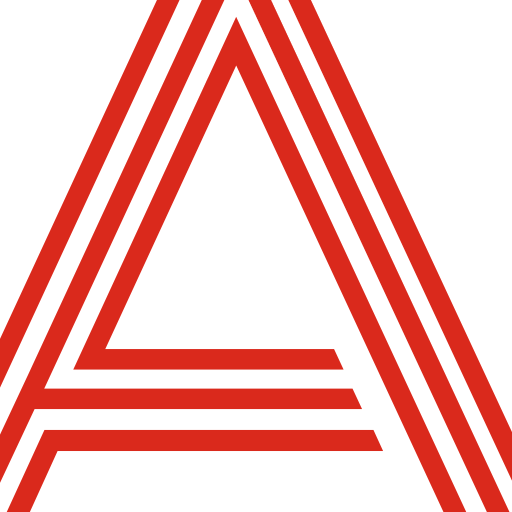
Avaya Cloud Office
The Avaya Cloud Office app provides an intuitive, unified experience that lets you message, call, and meet wherever you are.
Avaya Cloud Office
Avaya Cloud Office App for PC, Mac, Android, iOS – Message, Call, Meet in one place.
Work from anywhere with the Avaya Cloud Office app. It’s got everything you need to stay connected: team messaging, video meetings and phone - all in one app.
Message:
Create teams for projects, specific topics, or departments.
Share links and files with no size or storage limits
Invite guests from outside your organization for free.
Call:
Use one business phone number for calling, SMS (US/CA only), and fax.
Access advanced call options like Call Park, Call Flip, and more.
Route incoming calls efficiently with a multi-level auto attendant.
Meet:
Hold or join HD video meetings.
Join audio through your computer or dial in using local and global numbers.
Collaborate in real-time with screen sharing and whiteboards.
Staying connected has never been easier with Apps that Learn™
Original release date: 2020-09-07
Requirements
- Windows 7 or above
- Mac OS X 10.13 High Sierra or above
- Available on iOS and Android