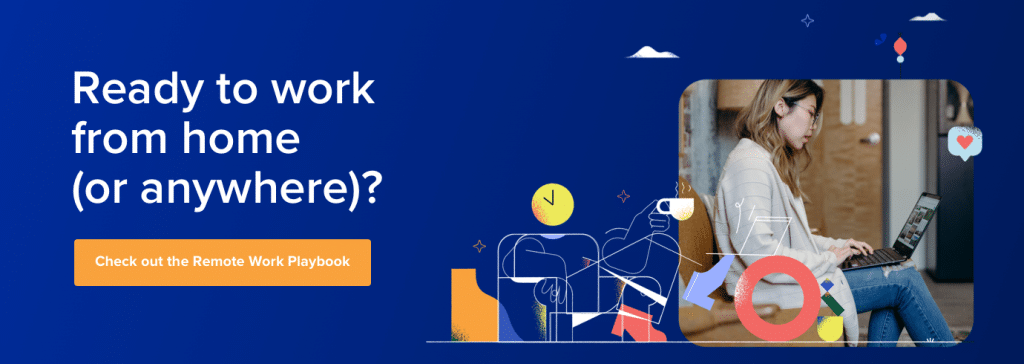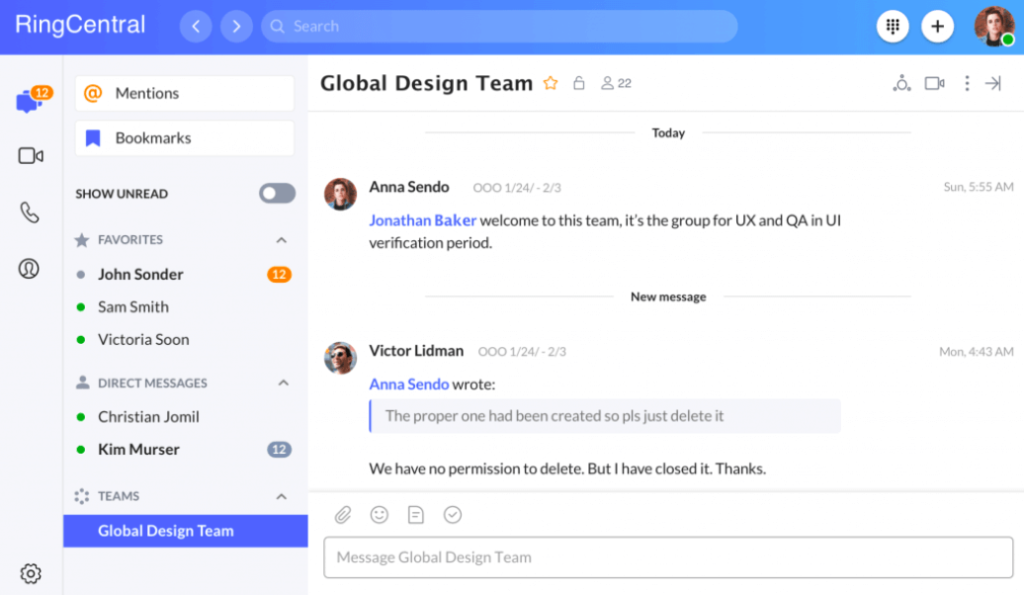No business can operate effectively without a strong and flexible communication infrastructure. But on top of having the right technology in place, businesses need to reflect on how they use those tools to ensure that their internal communication habits actually improve productivity instead of obstructing it.
Of course, exchanging ideas and sharing information is all integral to working as a team. But with the average knowledge worker spending as much as 80% of their workday communicating and collaborating with colleagues, you can’t help but wonder whether more time should be spent on good old-fashioned, solo “work.”1
In this post, we’ll look at when to use asynchronous communication—and when it’s actually not the best way to work. We’ll also have plenty of examples to show you how to use the right tools and apps to communicate asynchronously. (You don’t need a ton of different ones—you actually only need one! And yep, we built it.)
Here’s what we’ll cover. Feel free to skip ahead:
- What is asynchronous communication?
- The benefits of asynchronous communication
- Why a “combined approach” is best
- 6 tips for incorporating asynchronous communication into your business
Let’s begin by taking a look at what asynchronous communication actually means.
📚 How can you future-proof your workplace? Find out with our free eBook.
What is asynchronous communication?
Asynchronous communication is when you send a message without expecting an immediate response. That is, there’s no requirement for you and the other person (or other people) to be engaged in the conversation at exactly the same time.
So “asynchronous communication” is just a fancy way of referring to something you probably do all the time. When you send an email and wait 24 hours (or more) for a reply, that’s asynchronous communication. The same goes whenever you post on a discussion forum, send an SMS, or add a new item to your company’s team management platform.
Asynchronous communication stands in contrast to synchronous communication—more commonly known as real-time or instant communication. Examples include face-to-face-meetings, phone calls, and team messaging. As we’ll see later, both modes of communication have a role to play in cultivating a collaborative work environment.
The benefits of asynchronous communication
To appreciate the benefits of asynchronous communication, it’s worth reflecting on the problems that arise when you rely too heavily on real-time communication technologies.
The trouble with always-on, real-time communication
When synchronous communication is the go-to method for interacting with colleagues, distractions and interruptions become the norm. We tend to have a harder time (or at least I do!) focusing on cognitively demanding tasks because our attention is constantly being diverted by notifications and requests from fellow team members. This doesn’t just mean that less time is spent on “actual” work, it can also result in trying to compensate by working faster—which can lead to more mistakes and low-quality output.
On top of that, the pressure to provide an immediate response to an impromptu request often results in rushed responses. If you’re like most people, you probably tend to give better answers when you have the time and space to think properly about the question.
Another problem with a work environment that overplays the role of always-on communication is that it can end up incentivizing a culture of busywork and performative productivity. Employees may end up feeling that if they don’t chip in enough on internal conversations that they’ll appear to be less productive than their teammates. This leads to an unwanted situation where people put more energy into appearing busy than actually being productive.
More generally, however, too much dependence on synchronous communication is just exhausting. It can be mentally draining to work under the expectation that you’ll keep track of every single conversation as it happens and respond to requests the second someone @s you name.
Want more WFH tips? Download the Remote Work Task Checklist.
How asynchronous communication can make things better…
Asynchronous communication does away with these distractions and makes space for genuine productivity. It gives you more control over your day-to-day schedule and makes it possible for you to spend extended periods in a state of uninterrupted focus (this is especially important for knowledge workers tasked with complex and creative projects). You can batch your responses around periods of deep work as you see fit, instead of constantly switching contexts by reacting to a non-stop feed of messages throughout the day.
Another benefit of a work environment that respects asynchronous communication is that people become more thoughtful about booking each other for meetings because it forces you to rethink if a real-time interaction is in fact needed. For example, if meetings are held only when they’re necessary, people will be more eager to participate and less inclined to pre-judge the meeting as probably being a waste of time.
What’s more, messages sent asynchronously are usually automatically documented. This means you can look through your historical data to uncover key discussions and important resources that cropped up in past conversations. Here’s an example of how that works in the RingCentral app:
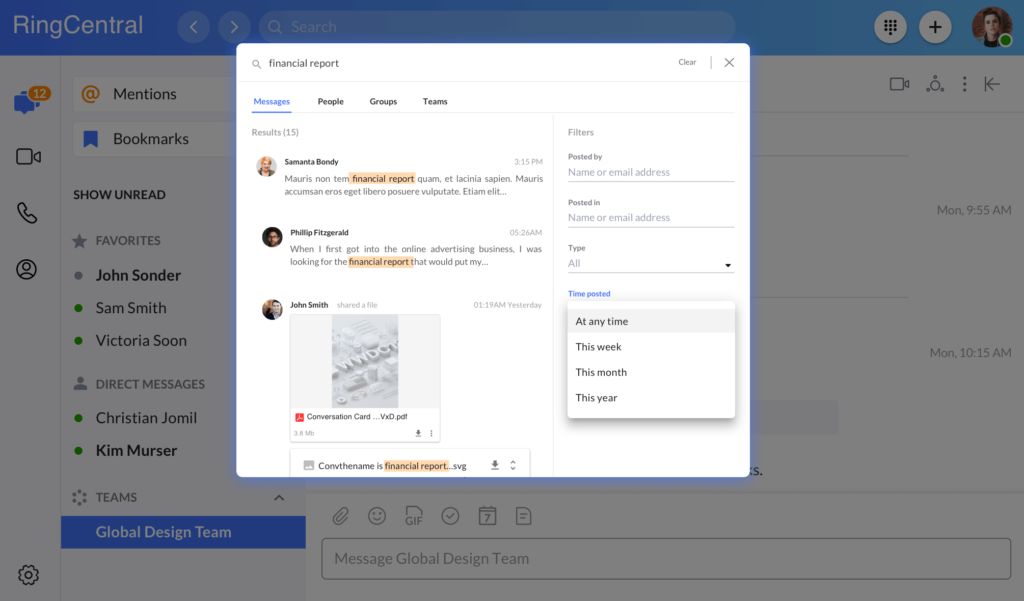
Finally, since immediate responses aren’t required, asynchronous communication works particularly well for distributed teams with members based in different time zones. It’s also useful when team members happen to be somewhere without a stable enough internet connection to support real-time communications.
Why a combined approach is best
Of course, in-the-moment interactions are still an indispensable part of business communications. It makes little sense to completely get rid of synchronous communication just because it can cause some problems. The fact is that real-time interactions are uniquely suited to different situations.
Firstly, there are the obvious practical benefits of being able to interact with people in real time. It facilitates in-depth collaboration and keeps information flowing when your team is working on time-sensitive tasks. If a client or internal stakeholder needs a response urgently, it’s essential to be able to communicate instantaneously.
There are also equally important considerations based on our need for human connection. This is especially true for remote teams. Being a remote worker is often a solitary experience, and so having frequent face-to-face meetings and back-and-forth interactions with teammates becomes essential for building relationships and preventing isolation.
For these reasons, a better approach for most teams is to strike a healthy balance between both asynchronous and synchronous communication. How you can start to build a workplace culture that achieves this balance is what we’ll turn to next.
6 tips for incorporating asynchronous communication into your business
It takes a fair deal of planning and preparation to transform the way your team approaches internal communication. Not only do you need a versatile tool or platform, but you also need to convince your team to adjust their communication habits accordingly. You can’t expect this switch to happen overnight.
That said, changing your communication processes and culture is perfectly feasible—and doesn’t need to disrupt business operations. After all, most changes can be phased in incrementally.
So, whether you’re just looking to reduce the harmful side effects of too much real-time communication or plan to switch to a bona fide asynchronous-first approach, the following tips can help guide your planning:
1. Determine when synchronous vs asynchronous communication should be used
The first step is to build a detailed picture of your team’s current communication practices and identify areas where you can swap synchronous for asynchronous communication.
As we’ve seen, there are business tasks for which real-time communication is necessary, and so the trick is to find instances where it’s not always necessary but is nevertheless being used as default. Remember, the goal here is to reduce the amount of time your employees spend engaged in synchronous communication, not to eliminate it entirely.
Here are some examples of instances where synchronous communication is the only practical option:
- Team meetings: Where the central aim is to build relationships
- One-on-one meetings: Where you need to provide nuanced feedback or discuss sensitive topics
- Brainstorming sessions: Where interactive collaboration between different minds is the best way to come up with new solutions
- Project kickoff meetings: Where everyone needs to be on the same page and to be given the opportunity to ask questions
- Emergencies: When receiving an immediate response becomes critical
So, with the exception of these types of situations, the default mindset within your team should be to communicate asynchronously. This will generally involve reframing how your team uses its existing tools. Many channels that are currently used for synchronous communication can be used just as easily for asynchronous communication. For example:
- Email: Instead of requesting a reply ASAP, you can set a realistic timeframe for when you’ll need an answer.
- Team messaging: Instead of chasing someone for an immediate response, you can send them a message with all the context they need and let them respond in their own time.
- Face-to-face or video meetings: Instead of running through the agenda during the meeting itself, you can share the document in advance and invite others to add comments and questions to it.
Of course, you should also ask your teammates what they think of the company’s communication culture. Chances are, they’ll draw your attention to inefficiencies that could be fixed with an asynchronous solution. For example, if a common complaint is that there are too many meetings, you might address the issue by encouraging people to make more use of the company’s task management platform as a means of sharing project updates and setting action items.
Once you have a better idea of how existing channels are being used, you’ll be able to see where the opportunities are for more use of asynchronous communication.
2. Define best practices for communicating asynchronously
The next step involves establishing some best practices to help your team get the most out of asynchronous communication.
Here are some ways to facilitate the transition:
Overcommunicate
The fact that there’s a time lag between questions and answers in an asynchronous environment means that clarity and context become vitally important elements of communication.
Messages sent asynchronously should be written and formatted for maximum clarity, and contain as much information as possible to avoid confusion or gaps in understanding on part of the recipient. This means providing plenty of background detail, visualizing examples with screenshots, providing links to helpful resources and relevant past conversations, and setting clear deadlines. The more context you can provide upfront, the more time you’ll save down the line.
One underused method for sending context-rich messages in an asynchronous environment is voice recordings. For many people, it’s just easier to verbally explain what they need than it is to write it down, and voice recordings have the added benefit of being able to convey subtleties of meaning through the speaker’s tone of voice.
Organize conversations by topic
Keeping conversations well organized is another essential feature of effective asynchronous communication.
When a tool like a team messaging app is used for unrestrained real-time communication, it’s common for conversation threads to branch into a million different directions, making it hard to keep track of crucial discussions.
A better approach is to categorize conversations by project, topic, or group. This way, whenever someone has a new idea, question, or comment about a particular subject, they can enter the information into the appropriate team’s channel:
Categorizing your conversations also makes it easier to allocate and track your team’s tasks. Some communication tools make it easy to manage group projects by letting you add tasks straight into team and project discussion threads. Here’s how it looks in RingCentral’s app, for instance:
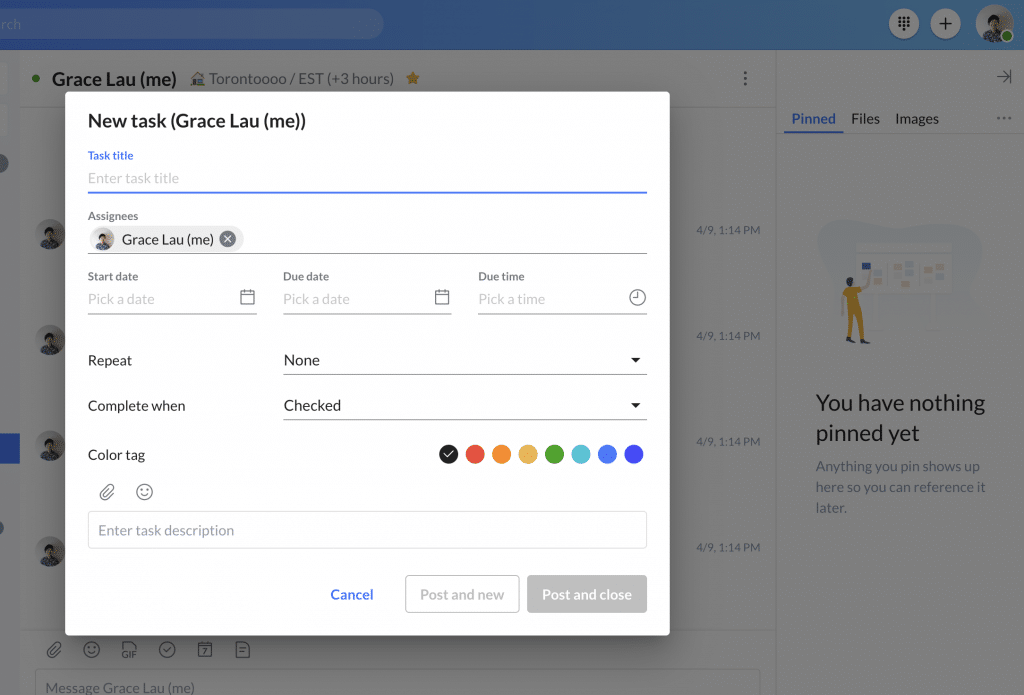
Keeping an organized record of internal communication will also make life easier when it comes to bringing new team members on board. Instead of having to trawl through a cluttered heap of disjointed discussions, they can simply head to the relevant thread or document where they’ll find all the information they need to get up to speed.
Document your real-time interactions
Whenever synchronous meetings are held, you should try to document the discussion as much as possible so that people who couldn’t attend can check back to see what was covered.
It should become common practice to create detailed minutes of any important meetings. Alternatively, you could experiment with recording your meetings so that non-attendees can view them later. Recording virtual meetings is pretty straightforward if you’re using RingCentral. All you have to do is hit the Record button in the menu bar at the bottom of the screen:
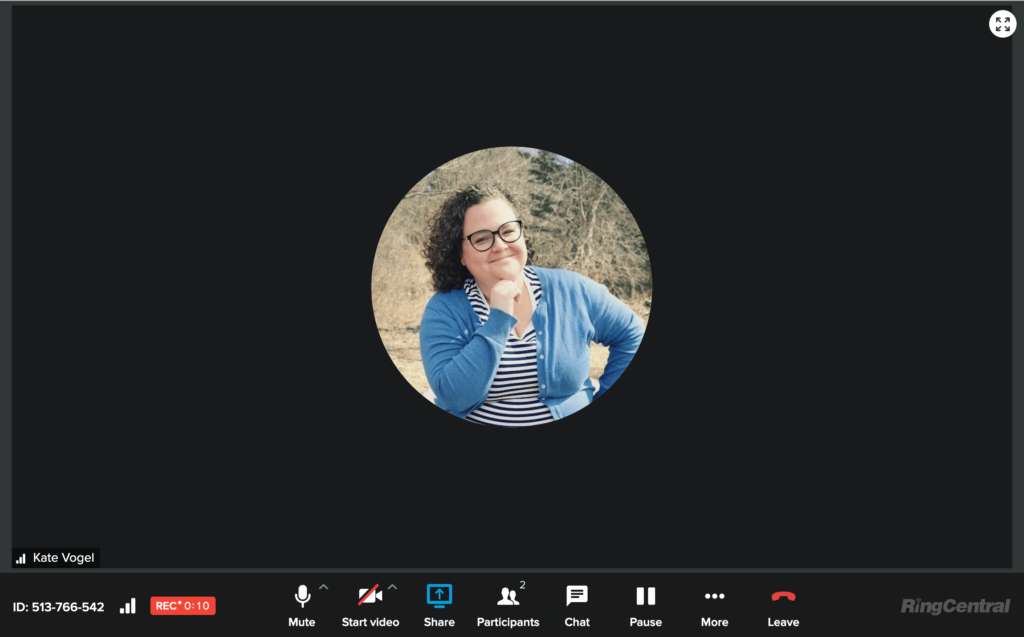
Before a particularly important or complex meeting takes place, you might want to start a thread or document so that attendees come prepared with an understanding of what the meeting will be about.
Create an internal knowledge management system
One of the best ways to minimize the need for people in your company to ask each other questions throughout the day is to build an internal knowledge management system (KMS).
A KMS is basically an internal library of information and resources covering different aspects of your business operations. These resources can include things like publishing guidelines, HR documents, and employee training material.
Make information easily accessible
Another way to reduce the number of real-time conversations is to make sure that important documents and files are easily shared and stored in a readily accessible place. That way, everyone knows that all files for a certain project can be found in that project’s team messaging thread, for instance:
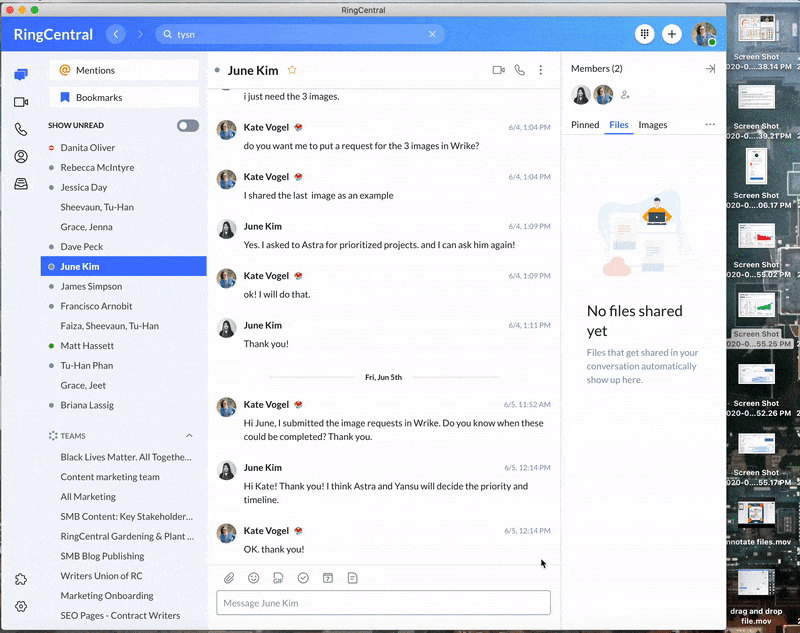
3. Communicate your expectations
Once you’ve built a clear picture of how your organization can move toward greater asynchronous communication, the next challenge is to communicate your expectations to the wider team.
Emphasizing the following principles should help shift their mindset and, in turn, their behavior:
It’s about trust and mutual respect
When explaining why the switch to asynchronous communication is desirable, you should underscore the fact that the aim is to create a work environment in which people can make the most of their time.
However, a spirit of trust and accountability are essential for asynchronous communication to work. On the one hand, people must trust that their colleagues will deliver the work and at the same time take full responsibility for their own duties.
Output is what matters
You should make it clear to everyone that their performance will be evaluated based on their output and contribution to the team’s objectives, and not on the speed with which they respond to other people’s requests.
Everyone should understand that they are free to set their own agenda provided that they remain productive. If they prefer to set aside a block of four hours every morning for uninterrupted deep work and are still able to fulfill their other duties, then so be it.
Reasonable response times
Even though employees will be given more independence over when they reply to messages, there should still be an upper limit on acceptable response times. For example, you may decide that all requests should be replied to within 24 hours.
4. Establish your team’s “emergency protocol”
If you plan on making a wholesale switch towards an asynchronous work environment, you’ll need to establish a protocol for situations in which getting an instant response is completely necessary.
One way to approach this is to set up a dedicated channel for urgent requests. This could be a WhatsApp group, an emergency email address, or a cell phone number. It’s a good idea for each team member to let others know in advance how to reach them in the event of an emergency.
Of course, these channels should only be used for urgent matters or when all the “traditional” channels have been tried to no avail.
5. Use tools that blend asynchronous and synchronous communication
We’ve already seen that many communication tools can accommodate both synchronous and asynchronous communication styles depending on how they’re used.
However, while a tool like email can be used asynchronously, I wouldn’t generally recommend its use for internal communications because it keeps information stored in people’s inboxes where no one else can access it.
For a tool to effectively support asynchronous communication, it should let you capture, store, and retrieve data, but also make it easy for other members of your team to access that data if and when it’s useful to them. Most project management tools and document management systems meet these requirements.
And yup, RingCentral’s cloud communications platform can be used for both your synchronous and asynchronous communication needs. The platform brings together team messaging, cloud phone, video conferencing, and task management all into one easy-to-use system:
For example, when it comes to working asynchronously, RingCentral’s in-app messaging tool lets you create one-on-one, project-based, or team-based conversations, as well as discussion threads based on individual topics. Within each conversation, you can set assignments and share and pin files for other team members to use.
And when you need to communicate in real-time, RingCentral lets you instantly ping messages to your co-workers or switch to phone or video when some verbal and face-to-face communication is needed.
🕹️ Get a hands-on look at how RingCentral is designed for asynchronous communication by booking a product tour:
6. Invest in team-bonding activities
When teams move to a more asynchronous setup, it can sometimes mean that opportunities for team bonding and rapport building become few and far between. This is particularly true if most or all of your team works remotely.
To fill this void, you should make a dedicated effort to arrange regular activities that promote team unity and relationship building. For example, you could organize monthly team hangouts over video calls or even arrange an annual team retreat.
Ready to embrace the power of asynchronous communication?
Given the critical importance of information-flow in business, team leaders and managers need to be intentional about their approach to communication in the workplace.
We’ve seen that the rise in real-time communication tools has led to some unwanted side-effects in the modern work environment—creating new distractions that reduce people’s ability to focus and maintain high levels of productivity. Effective communication and constant communication are not the same thing.
As an antidote to this, asynchronous communication gives workers more control over their time, which, in turn, can result in more fruitful collaboration and efficient workstreams.
However, shifting away from synchronous communication to a more asynchronous environment is no small task. The project involves considerable planning, persistence, and patience—you can’t change everyone’s habits overnight.
Use the tips covered in this post to guide your team’s transition to better business communication.
1hbr.org/2016/01/collaborative-overload
Originally published Oct 20, 2020, updated Jan 30, 2023