Virtual collaboration has been at the forefront since the beginning of the Covid-19 pandemic. After many businesses shut down their offices, some permanently, determining the best way for teams to function via remote locations has remained a challenge. Collaboration is not always easy, and going fully remote has added to that difficulty. The struggle remains in whether remote collaboration can compare to the typical in-person work environment.
Offices and in-person workspaces may be a thing of the past. We used to sit with co-workers and collaborate on projects to their completion, then clock out at the end of the day, and we are now working remotely and asynchronously for a large part of our days. We are not just working from home, but rather living at work as we are attached to our computers and unable to disconnect like we used to be able to when leaving physical work settings. How do we ensure that we accomplish our work and aren’t stuck living in it at the end of the day?
We can take a variety of steps to ensure our work is blocked off into a designated time of day. Sticking to a work schedule, unplugging at the end of the day and staying in communication with team members throughout your work will make the time you do spend working more productive. How do we stay in constant communication with others while working remotely, though? Through virtual workspace applications, collaboration is made much easier and allows us to shut off our notifications at the end of the day.

What is Collaboration?
Collaboration is defined as “the action of working with someone to produce or create something.” Collaboration in a digital world means that workspace applications have become the basis of many functional businesses.
Collaboration applications
There are various choices, but if you have never used one before, how do you know what will work best for your team? Some workspace applications are more task-based, such as Asana or Trello, while others are more collaboration and communication focused, such as Kontentino.
It can be difficult to find an application that properly integrates all the other applications your team uses, such as Google Drive, Zoom or LiveWebinar.
Rising in popularity, Nifty has seamlessly integrated all your necessary applications for maximal collaboration. Easily start or answer Zoom calls from within the application, so your team never misses another meeting.
RingCentral can function as your all in one business communication application with seamless integration of phone, messaging and video.
How to choose collaboration tools for your team?
When it comes to your team, what is the highest priority of your collaboration? Do you need frequent communication, or are you just trying to keep track of what tasks are being accomplished? Do you need both for your team to collaborate at its best? Do you mind exiting applications to get to other tasks, or would you want a seamless integration that allows you to complete all your work in one spot? There are many questions to consider regarding getting the right application, but these applications are key to the work-from-home era we have entered.
There is a wide array of options for the right workspace application for your team, and thanks to free trials, you can test out each to see what works best for you. These apps help to streamline communication, keep points of contact in the loop on the status of tasks and give your team the feeling of a collective effort being made. The time of sending emails back and forth is in the past, and if your team is to work efficiently, then applications are the only way to go.

Effective ways to build collaborative teams
Once you find the right workspace application for your team, virtual collaboration comes down to your team’s capacity. Foremost, have the structure of your team mapped out. Everyone should know who they report to and what their role entails. Once this baseline is set, it is easier to tell your team’s needs or benefit from new hires. Though your team may already be established, reexamining organisational structure can always be beneficial. In the transitional period to online work, reexamining team structure is a smart move as priorities may have changed from what was originally imagined. When building your team, you will need a variety of other factors, such as onboarding and planning, to be sure your team can function at full capacity.
Effective teamwork starts with clear communication and effective delegation. The prioritisation framework of tasks is key to running any team efficiently. It will help boost the team’s productivity and significantly increase the company’s revenue growth. By knowing how pressing tasks are, team members can gauge the direction they should head in for maximal productivity. From there, it’s necessary to document every step along the way. This can easily be tracked through some of the available workspace applications. This provides your point of contact with the needed updates to ensure you’re on the right track and monitor if you could be falling behind.
So you have your team and the application you’re going to use, but how do you make your teamwork collaboratively?
-
Weekly meetings
You must begin with meetings. Onboarding meetings, weekly meetings and team meetings are all necessary to keep a team in order. When you choose the best new candidates for your team, onboarding should have a general procedure to introduce them to your team’s functions. Beyond that, onboarding should also be used to introduce a new hire to exactly what their role entails. Establishing weekly meetings is a top priority so that team members can set a deadline for themselves to complete tasks. Weekly meetings are great for open communication, collaboration, and the exchange of any ideas that your team members may have. Forming and following an agenda to track where everyone is is an easy way to be sure your meetings remain productive. Additionally, having occasional individual meetings with each team member is a great way for more ideas to surface and measure whether that member needs more support.
-
Well-planned meeting agenda
Meetings are great for communication and collaboration, but meetings need to be well thought out. If a meeting feels like it could’ve just been an email, team members will be frustrated. Using your agenda, you can mark off what tasks are the highest priority to discuss, where you want more input or when you can allow other team members to voice their opinions. It’s important for team meetings to remain collaborative and not focused too much on one particular member. If it can be said over an email, then do it over email, but if there is an opportunity for growth and collaboration, that is when meetings are necessary. The people in attendance at the meeting should be kept concise and specific to whatever task. When groups get too big, that is when efficiency and productivity dip down.
-
Employee mentoring programs
There are a variety of other ways to improve the collaboration of your team. A great way to improve collaboration among team members is to establish a mentoring system for team members to learn or share with other team members. Luckily, this is easier to do than ever before. There are various applications and websites dedicated to finding mentorship connections that will help further your career or aspirations. Other ways to improve the collaboration of your team are through activities or games. Though this can be more challenging to accomplish while working virtually, plenty of games can be played synchronously while on a video call. This may seem counterproductive to the team getting work done. Still, by easing tensions or allowing members the chance to get to know each other, there is a better opportunity for open communication when problems arise.
-
Work as a team
Above all else, to improve collaboration in your workplace, utilise teamwork as much as possible. Not all work can benefit from a collaborative effort, so it’s important to identify what will benefit early. Once your teams are in order and know what tasks they can collaborate on, make sure resources are accessible. Collaboration is not easy when different team members have access to different resources. If team members are already onboarded, they should have the access necessary to use given resources. If challenges arise, as they usually do, use the entire team to collaborate on a solution. A team working together towards a common goal is more efficient than individual members trying to determine a solution.
Team collaboration efficiency tips
There is still more that can be focused on when making teamwork at its most collaboratively. Using a video call makes team members more accountable for their tasks and just paying attention when having virtual meetings. When calls do not require cameras to be on, members can easily get distracted or not pay attention at all until it is their turn to speak. There are, of course, exceptions. Especially when a team member may not have the WiFi bandwidth to use video, then audio calls are acceptable to make it work. Otherwise, it is key for a team to make connections and hold each other accountable. Video calls are overall more engaging than just speaking over the phone. If possible, an annual or semi-annual in-person team meeting can really improve your team’s collaboration and communication. This would allow members to meet new people and for opportunities for team bonding.
Determining your company culture, values and what defines your organisation is also beneficial. This can help your team come together for a common goal or make an effort to improve the community or world around you. Is your business more formal or laid back? Can you joke around in the office chat for some laughs, or would that be frowned upon? These are all important factors that can also help you determine how new hires would assimilate into your team. If people don’t mesh well with the company culture, they likely won’t be able to collaborate with their team.
Support of a singular team will not make the most of your work team. There will need to be different teams spread out over different areas of expertise, and each team will need equal levels of support. It’s important to evaluate how well each team member is handling their given tasks. It may be necessary to adjust the workload in some areas to prevent other team members from burning out. Burnout or overworking team members can be detrimental to productivity and collaboration. If team members are frustrated by their workload, this will be taken out on other team members. For optimal productivity and collaboration, be sure that work is evenly spread across all members.
Planning team game nights or movie nights could help to reduce burnout and improve collaboration. Team bonding may not be anyone’s favourite activity, but it is a great way to make the day more interesting, give team members a chance to relax, and allow team members to make more connections with other members. These connections are precious when building a collaborative team. If members feel they can speak freely to others on their team, they will give ideas more frequently, contribute more to their work and overall feel a sense of importance to execute their tasks to the best of their ability.
Most of all, it’s important to experiment. Let your team try out different workspace applications, different strategies for onboarding, meetings or mentorship, and identify what works most efficiently. It takes a group effort to get a team working efficiently but making collaboration a priority will get you there much faster.
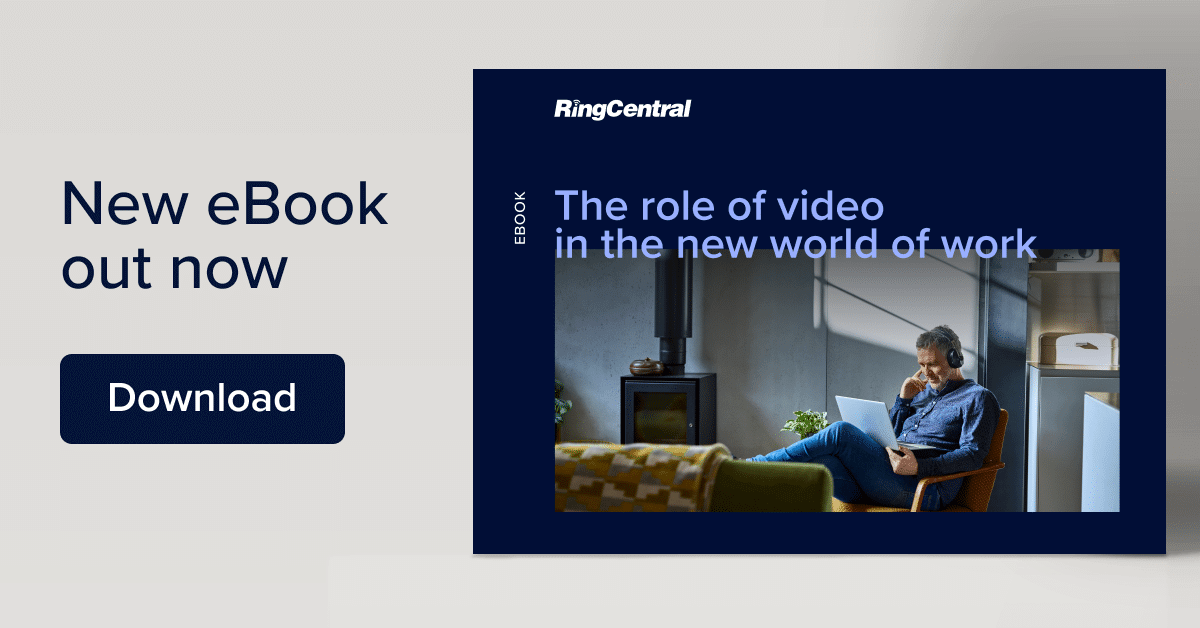
Originally published Apr 08, 2021, updated Jan 16, 2023



